If you have been eagerly anticipating the release of Microsoft Office 2019 – the wait is over!
Microsoft has packed plenty of sought-after features into this brand-new version of the suite.
Read on as we break down what improvements you can expect to see across your favorite Microsoft Office applications as part of the update.
If you can't wait to start honing your Office 2019 skills, check out GoSkills Microsoft Office courses and start learning.
Want to learn more?
Take your Microsoft Office skills to the next level with our comprehensive (and free) ebook!
When was Office 2019 released?
Microsoft was tight-lipped about when Office 2019 would drop, before officially releasing it on September 24, 2018. Commercial, volume-licensing customers were able to preview Office 2019 before the official launch thanks to Microsoft’s Commercial Preview program.
Office 2019 vs. Office 365 vs Microsoft 365: What’s the difference?
Many of the features incorporated into Office 2019 were already offered in Office 365, which has led to some confusion amongst customers: What exactly is the difference between Office 2019 and Office 365? And what exactly is Microsoft 365?
Here’s the main difference: Office 2019 is a one-time purchase, and you won’t receive any feature updates after you buy it. Of course, you’ll still get standard security and quality updates—but you won’t see any new tools or functionality added. You’ll need to be using Windows 10 as your operating system in order to run Office 2019.
As of April 21, 2020, Office 365 has been rebranded to "Microsoft 365". In contrast to the standalone Office 2019, Microsoft 365 is a subscription-based service to your favourite Office applications, powered by the Microsoft cloud. Thus, it includes more collaborative and up-to-date features than Microsoft’s perpetual software does. There are versions of Microsoft 365 for personal and family use, and for businesses.
Microsoft has channeled much of its recent energy and attention into its cloud-based product, however, it also recognized that not everybody was willing and ready to make that switch.
“Most of our cloud-powered innovation is coming to Office 365 and Microsoft 365,” explains Microsoft in their FAQs about the Office 2019 preview, “However, we know that this is a journey for some customers who cannot move to the cloud in the near term. We want to support all our customers in their journey to the cloud.”
Again, many of the features we can expect from Office 2019 are likely already offered via Microsoft 365. But, this perpetual software update is a good way for users who aren’t ready to move to the cloud to get access to the new tools and functionality.
Packed with features for the end user, Office 2019 doesn’t skimp on value for the IT side either.
“We introduced Click-to-Run (C2R), a modern deployment technology, in Office 2013, and it's now used to deploy and update Office across hundreds of millions of devices worldwide,” Microsoft explains in a release, “With Office 2019, we're moving the perpetual versions of Office to C2R exclusively so IT can take advantage of modern deployment technology to reduce costs and improve security.”
What’s new: Office 2019 features
Here are some of the new features part of Office 2019 sure to be of interest to new and seasoned users alike:
1. Advanced presentation features
While PowerPoint is still one of the most popular and commonly-used presentation solutions available, there are plenty of others who view it as dated—particularly with more tech-savvy options like Prezi available.
In order to stay relevant, Microsoft has announced plans to incorporate more advanced presentation features in Office 2019. These include things like enhanced Morph and Zoom capabilities to help you create a more sophisticated and dynamic presentation.
Those features are already included in Microsoft 365 subscriptions but are not available to people who are currently operating with Office 2016.
2. More powerful data analysis
When it comes to data management and analysis, Excel still reigns supreme. Office plans to kick things up a notch in the 2019 version of the software.
Customers should expect even more powerful features, such as new formulas, new charts (like funnel charts and 2D maps), the ability to publish from Excel to Power BI (Microsoft’s own business analytics service), and enhancements for PowerPivot and PowerQuery.
Needless to say, if Excel is your undeniable favorite of the Microsoft Office suite, the anticipated 2019 features will probably have you bursting into your happy dance.
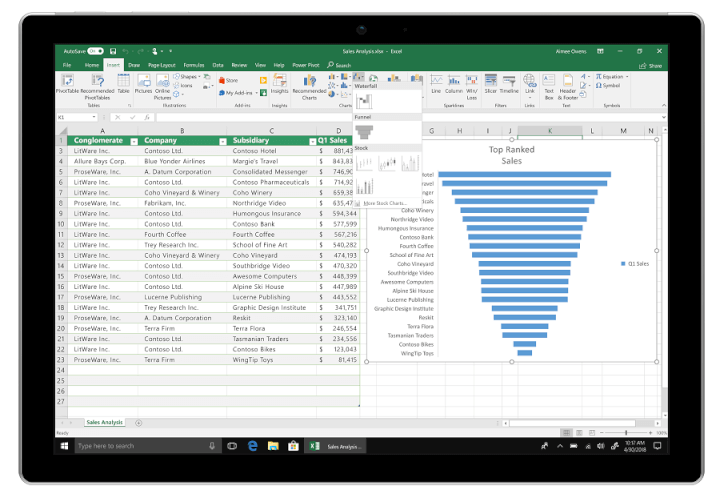
3. Improved inking features
Those who use Microsoft Surface devices are probably already big fans of the digital pen that allow them to draw, note, and doodle directly onto their device’s screen.
Office 2019 will introduce all-new inking capabilities across all apps—such as pressure sensitivity, tilt effects that adjust the ink’s thickness depending on the angle of the pen, and even a roaming pencil case, which allows users to store and organize their favorite pens, pencils, and highlighters to roam with them across their different devices.
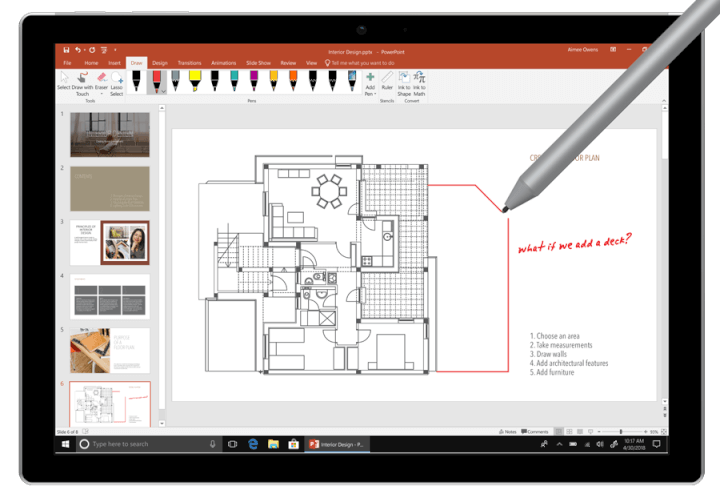
4. Easier email management
Finally, if you’re an Outlook user, the release of Office 2019 shouldn’t leave you out in the cold. Microsoft has teased several new features to take some of the hassle and headaches out of email management.
According to Microsoft, these include things like:
- Updated contact cards
- Microsoft Office Groups
- @mentions
- Focused inbox
- Travel package cards
Microsoft is hopeful that these additions will help users manage their email far more efficiently and effectively.
Get geared up for Office 2019
There’s plenty to be excited about with Office 2019—including plenty of new (and, in many cases, frequently requested) features.
Do you want to dig in even more and find out how you can leverage Microsoft Office? Check out all of our different Microsoft Office courses!
GoSkills Microsoft Office courses are suited for Office 2019, Microsoft 365 (formerly known as Office 365), and previous versions of Office so you're covered no matter what version you use.
Take them for a spin with our 7-day free trial today.
Ready to master Microsoft Office?
Start learning for free with GoSkills courses
Start free trial



