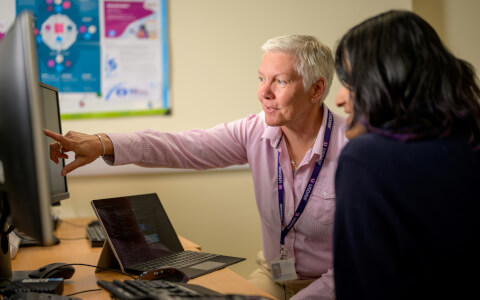Navigating the landscape of Learning Management Systems (LMS) can be daunting, especially with the sheer variety of platforms available. To simplify your search, this article delves into key LMS examples, categorizing them to illustrate their distinct functionalities and ideal use cases.
Whether you need a scalable LMS solution or a specialized platform, understanding these categories will help you find the best fit for your training needs.
We'll explore 5 main types of LMS platforms, namely: cloud-based, open-source, SaaS, proprietary, and even free learning management systems, highlighting their strengths and limitations to help you pinpoint the perfect fit for your organization's training needs.
| 1. Cloud-based LMS |
| 2. SaaS LMS |
| 3. Open source LMS |
| 4. Proprietary LMS |
| 5. Free LMS |
What is a learning management system?
A Learning Management System (LMS) is a digital platform that helps businesses create, deliver, and track training programs. It streamlines learning by allowing organizations to assign courses, monitor progress, and automate reporting. LMSs also integrate with eLearning software to support engaging content, social learning, and compliance tracking.
Learn more: What is an LMS?
Now, let’s explore popular LMS types and their key features.
Learning management system types
LMS platforms can come in several shapes and sizes. Here are some commonly used learning management system examples, organized by type:
1. Cloud-based LMS
“Cloud-based” systems can be accessed from anywhere because they do not require specific hardware or software to be installed on the users’ computer. Instead, users log on via a web portal. Benefits of the cloud model include low start-up costs, easy implementation, and automatic updates. Cloud environments provide a high level of cybersecurity.
A study by Capterra found that 87% of LMS buyers opted for Cloud-based systems rather than on-premise hosting.
Accessible anytime from anywhere, cloud-based LMSs proved vital in continuing training and education during the COVID-19 crisis, while companies with on-premise hardware and software had more difficulty.
Cloud-based LMS examples
- GoSkills: Fast implementation, ease of use, top-level support
- Docebo LMS: AI-powered platform; advanced automation and personalization.
- TalentLMS: User-friendly; customizable; strong integration options.
- iSpring Learn: Built-in course authoring; mobile learning.
Ideal for: Businesses and educators seeking a scalable, low-maintenance LMS that supports remote learning and easy access across multiple devices, delivering a seamless learning experience.
2. Software-as-a-Service (SaaS)
Cloud-based SaaS means software is licensed on a subscription basis and is hosted centrally by the software provider. A common pricing model will offer different levels based on the number of users, which means they can be scaled fast as the user base grows or shrinks. SaaS is also known as on-demand software, web-based software, and hosted software.
SaaS LMS examples
- GoSkills: Free for unlimited users, with premium features available.
- 360Learning: Collaborative learning focus; strong AI-driven insights.
- Absorb LMS: Corporate training-focused; robust analytics.
Ideal for: Organizations looking for a scalable, cost-effective LMS with minimal maintenance, flexible pricing, and automatic feature updates, making it a reliable learning solution.
3. Open-source LMS
An open-source LMS means the creators have made its source code available for any developer or user to modify for any purpose. There are no licensing fees, but this does not necessarily mean it is free. There may be a cost involved in downloading the software.
Open-source is a popular option with organizations that want to customize the source code to suit their eLearning needs, or for businesses that want to avoid ongoing license costs.
Examples of open-source software you may be familiar with outside the LMS space are the web browser Mozilla Firefox and WordPress. Both platforms allow you to modify and redistribute the source code.
Open source LMS examples
- Moodle: One of the most widely used open-source platforms; highly customizable.
- Chamilo: User-friendly; built-in course creation tools.
- Open edX: Developed by MIT and Harvard; designed for large-scale learning.
Ideal for: Organizations with strong technical expertise that need full control over customization and want to avoid ongoing subscription fees while leveraging an adaptable learning platform.
4. Proprietary LMS
Proprietary learning management systems are basically the opposite of open-source systems. Built by a single company, the software is closed-source, and users cannot change the source code.
A proprietary LMS is usually a “full-package” service, with technical support teams and managed upgrades paid for by subscription and licensing fees. GoSkills is an example of a proprietary, cloud-based, SaaS LMS.
Proprietary LMS examples
- GoSkills: Cloud-based SaaS LMS designed for businesses.
- Cornerstone OnDemand: Enterprise-focused with deep analytics.
- Blackboard Learn: A leader in higher education LMS solutions.
Ideal for: Businesses and educational institutions that need a secure, all-in-one LMS with dedicated support, updates, and enterprise-grade features.
5. Free LMS
“Freemium” learning management systems often come with limited courses and other features, but they can be an ideal entry point into LMS for SMEs with budget constraints.
A popular example of a freemium product is the music streaming service Spotify, which offers free and paid options. Freemium LMSs function in a similar way, where they are free up to a certain number of features or users, beyond which the business must purchase a subscription.
Free LMS examples
- GoSkills: Free for unlimited users with some premium features included.
- Canvas: Free for educators and small teams.
- Google Classroom: Tailored for schools and academic use.
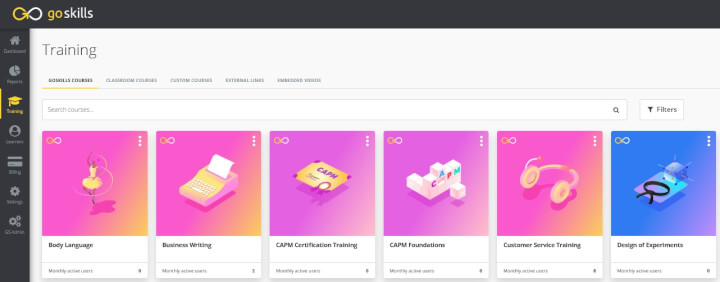
The GoSkills LMS is free for an unlimited number of users, with optional upgrades for off-the-shelf courses and enterprise-level features.
Ideal for: Small businesses, educators, and startups looking for a no-cost or low-cost LMS solution with basic training features to support online learning.
Experience the difference
Start transforming the way your organization learns — no credit card required. Get started in minutes!
Create your free account nowTypes of LMS content and use cases
There is no one-size-fits-all learning method in LMSs. To choose the best learning solution for your organization, ask yourself when, where, and how often learners are likely to need the training. Also ask yourself whether the training will stand alone or be part of a larger course of study.
Take into account the technical know-how of your training team and determine if they have the skill-set required to create custom courses or if off-the-shelf training would be more convenient. Consider the costs of different formats – for example, instructor-led courses tend to be the most expensive option.
Depending on the content being shared, course options include:
- Video-based courses (these could be purchased off-the-shelf or spend time to create your own)
- Instructor-led classroom-style courses
- Courses that link to external resources (for example, a survey hosted on Google Docs)
- Custom courses based on SCORM, xAPI, and other common digital course formats
- Links to virtual training (for example, a Zoom training session or presentation).
Popular applications include:
- Mobile learning: this market is expected to reach US$78.5 billion worldwide by 2025.
- Onboarding programs: often include an eLearning component.
- Remote learning for business: After COVID-19 globally, 51% of business educators converted face-to-face courses to online or virtual formats.
- Remote learning for schools and other education providers.
- Micro-learning (bite-sized courses): microlearning increases retention by 20% and learning speeds by 28%.
- Gamification: such as the coins you can earn on GoSkills’ platform. 67% of students reported that a gamified course was more motivating than their traditional curriculum.
Looking for the best LMS? Get in touch
A learning management system provides a platform for managing all your learning needs in one place. Out of all the learning management system examples listed above, where should you start?
Start training your team with GoSkills, a powerful LMS designed to help your organization streamline your learning programs with bite-sized courses.
It's completely free to sign up and add an unlimited number of learners. Sign up and start training your team today!
Experience the difference
Start transforming the way your organization learns — no credit card required. Get started in minutes!
Create your free account now