As an LMS administrator, you likely juggle tasks like enrolling learners, managing permissions, and removing users who leave the organization. But manual user management becomes increasingly inefficient and error-prone at scale. That’s where SCIM (System for Cross-domain Identity Management) comes in.
Let’s dive into what SCIM is, how it works, and why it matters for LMS administrators.
What is SCIM?
SCIM stands for System for Cross-domain Identity Management and is a protocol designed to simplify the management of user identities across systems. It allows identity providers (IdPs) to automatically provision, update, and deprovision user accounts in connected applications like an LMS.
In practical terms, SCIM acts as a bridge between your identity provider and your learning platform, syncing user data such as:
- Names and email addresses
- Department or job title
- Roles and group memberships
- Activation or termination status
This ensures that access to the LMS is always up to date without requiring manual updates from admins.
What is SCIM provisioning?
SCIM provisioning refers to the automatic creation, updating, or removal of user accounts in a service provider (like an LMS) based on changes in the identity provider. This includes:
- User provisioning: Creating a new user account when someone joins the company.
- User updates: Syncing changes to roles, departments, or groups.
- Deprovisioning: Automatically removing access when someone leaves.
Provisioning can also extend to group-level management, such as assigning learners to the correct learning paths based on their team or location.
SCIM isn’t just a tech term. For LMS admins, it saves time, keeps data accurate, and protects access. SCIM can help you create a secure, automated foundation across teams and locations.
How SCIM works in elearning environments
Here's how the SCIM flow typically works:
-
A new employee joins the company.
They're added to the corporate directory (e.g., Microsoft Entra ID or Okta). -
SCIM provisions them in the LMS.
Based on predefined rules, they’re automatically given a user account in the LMS, assigned to the right group or role. - Employee changes roles or departments.
The identity provider updates their profile. SCIM pushes those changes to the LMS, ensuring the correct team membership and associated course access. - Employee leaves the company.
They’re deactivated in the identity provider. SCIM immediately removes or suspends their LMS access.
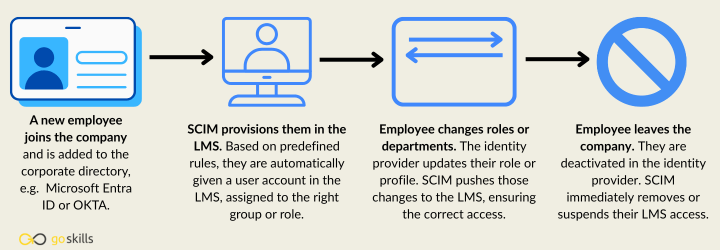
Why LMS administrators should care about SCIM
SCIM is an open standard that automates the flow of identity data between systems like identity providers (Microsoft Entra ID, Google Workspace, Okta) and service providers (like your learning management system). When paired with Single Sign-On (SSO), SCIM enables seamless, secure, and scalable user management, making it a must-have for any organization running corporate elearning at scale.
SCIM vs. SSO: What’s the difference?
SCIM and SSO often work together but serve different purposes:
|
Feature |
SCIM |
SSO |
|---|---|---|
|
Purpose |
Automates user provisioning and deprovisioning |
Manages user authentication |
|
Key question |
“Who should have an account, and what can they access?” |
“Who can log in, and how?” |
|
Function |
Keeps user data, roles, and groups in sync |
Lets users sign in using one identity |
|
Timing |
Happens when accounts change |
Happens at login |
In short:
- SSO is about how you log in
- SCIM controls whether you can log in and what teams you're in
Think of SCIM as the tool that makes sure the right people have accounts with the right permissions, while SSO lets them log in to those accounts securely.
For example:
Without SCIM, a terminated employee might still have access to your LMS (even with SSO enabled) if their account was never manually deactivated. SCIM prevents this by handling the deactivation automatically.
Benefits of SCIM for LMS administrators
For LMS admins managing hundreds or thousands of learners, SCIM offers several advantages:
1. Saves time and reduces admin overhead
No more manually entering user data or updating roles. SCIM syncs everything in real time.
2. Improves data accuracy
Human error can lead to mismatched records. With SCIM, user identity information are standardized across platforms.
3. Enhances security and compliance
Automated deprovisioning ensures that former employees don’t retain access to sensitive information.
4. Supports scalability
Whether your team is growing rapidly or onboarding seasonal contractors, SCIM scales with your organization.
SCIM in action: GoSkills LMS integration
The GoSkills LMS fully supports SCIM integration with popular identity providers (IdPs) like Microsoft Entra ID and Okta. With SCIM enabled, administrators can:
- Auto-sync users, roles, and groups from the IdP to GoSkills
- Automatically assign learners to relevant courses based on team membership
- Instantly remove users who leave the organization
- Keep employee records in sync without manual effort
This makes GoSkills especially appealing to organizations managing high volumes of users or operating in regulated industries where compliance is critical.
SCIM implementation tips for LMS admins
Thinking of enabling SCIM for your LMS? Here are some best practices:
✔️ Coordinate with your IT team
SCIM setup typically requires collaboration between your LMS administrator and your identity provider admin to get set up.
✔️ Test first
Before pushing changes to your live environment, validate provisioning flows in a staging instance, or with a small number of users.
✔️ Define clear role mappings
Make sure user attributes and roles in your identity provider match what's expected by your LMS.
✔️ Monitor syncs and logs
Set up alerts or dashboards to track sync issues, failed provisioning attempts, or role mismatches.
Final thoughts
SCIM is more than just a technical acronym — it’s a powerful enabler of smart, scalable elearning. For LMS administrators, SCIM delivers efficiency, accuracy, and peace of mind by ensuring that the right learners have the right access at all times.
When combined with SSO, SCIM offers a secure, automated foundation for managing learning across teams, departments, and geographies. If your LMS doesn’t support SCIM yet, it might be time to ask: Why not?
A better way to train
It‘s easier than ever to track and manage your team‘s training with the GoSkills LMS.
Start for free



