Resources

11 min
Sales Careers: How Training, Methods, and Software are Changing
Sales has evolved due to automation, specialization, and changing consumer expectations. This guide explores how such changes are reshaping sales c...

3 min
Excel Challenge 61: Using Conditional Logic for Employee Vacation
This exercise challenges you to write conditional formulas in Excel using a combination of conditions. The scenario is fun — employees' annual fami...
200+ Best Excel Shortcuts for PC and Mac
So you think you’re fancy, huh? Just because you know how to copy and paste without the click of the mouse in Excel. Well, get ready to be even fan...

8 min
Best Short AI Courses for Beginners
Master the future of work with our guide to the best short AI courses for beginners. Learn prompt engineering, productivity, and strategy to stay a...

6 min
Ethical AI: Best Practices for Elearning
Ethical AI in elearning is about enhancing learning without compromising trust or equity. Learn the six key principles to support trustworthy learn...
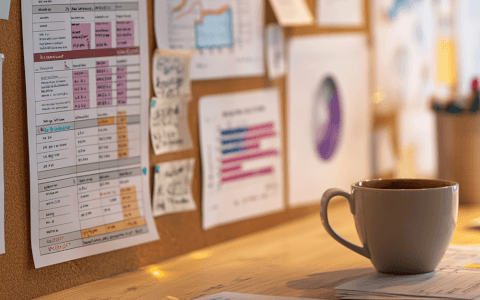
9 min
The Complete GoSkills Excel Challenges List
Browse 55+ free Excel challenges from GoSkills. Tackle real-world scenarios by skill, topic, or date — it’s totally up to you!

9 min
Free Excel Practice Exercises: Our 60th Challenge Milestone
Sharpen your spreadsheet skills with 15 free Excel practice exercises. Celebrate Excel Challenge #60 with fun, hands-on learning!

3 min
Excel Challenge 59: Consolidate Data From Multiple Sheets
Learn how to consolidate data from multiple sheets in Excel with this challenge. Use formulas only to build a dynamic multi-sheet summary report.

3 min
Excel Challenge 58: Customer Segmentation Using One Formula!
Create a customer segmentation report in Excel with one formula. Use dynamic arrays to group customers and label them Gold, Silver, or Bronze.

6 min
What is a LAMBDA Function in Excel?
Learn how to use the LAMBDA function in Excel to create custom functions without VBA. See beginner-friendly examples and key differences from the L...
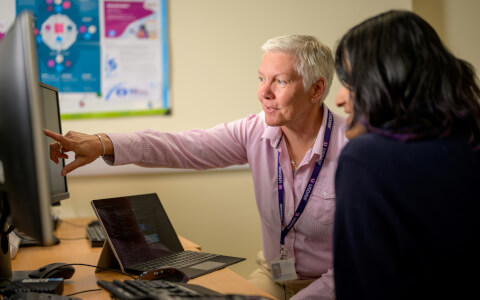
3 min
Excel Challenge 57: Consolidate Data from Multiple Files
Consolidating data in Excel from multiple workbooks? Learn how in this scenario-based challenge! Join our group of learners for Excel practice ever...

3 min
Excel Challenge 56 (Beginner-Friendly): Conditional Functions
Practice conditional formulas in Excel in a real-world scenario with this beginner-friendly challenge from Microsoft MVP Ilgar Zarbaliyev.

11 min
Free Instructional Design Courses & Resources For Beginners
Are you a new instructional designer looking for free tools and resources? Here are the top free courses to help you succeed in your role.

2 min
Excel Challenge 55: Analyze Sales With SUMIF & SUMIFS
Learn how to use conditional formulas SUMIF and SUMIFS in Excel to analyze sales performance in this fun Excel challenge.

12 min
What is CTQ? Critical to Quality Explained With Examples
Discover how Critical to Quality (CTQ) helps align your product with customer expectations, reduce defects, and drive long-term business success.
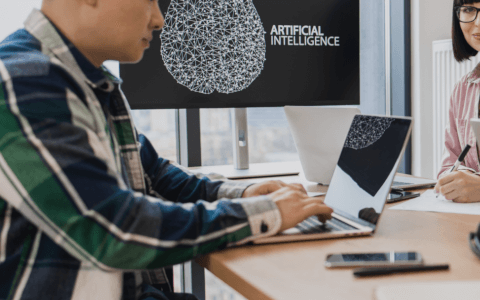
9 min
AI Employee Training: How Online Courses Can Maximize Productivity
AI employee training increases productivity 14-40% per MIT & Harvard studies. GoSkills offers comprehensive courses to unlock these gains for your ...

12 min
AI Courses for Beginners: A New Frontier of Business Training
Explore top AI courses for beginners. Help employees learn foundational AI literacy, boost productivity, and stay competitive in the evolving AI la...
99 Insanely Helpful Word Shortcuts for PC and Mac
So you think you’re fancy, huh? Just because you know how to copy and paste without the click of the mouse in Word. Well, get ready to be even fanc...
100 Insanely Helpful PowerPoint Shortcuts for PC and Mac
So you think you’re fancy, huh? Just because you know how to copy and paste without the click of the mouse in PowerPoint. Well, get ready to be eve...

3 min
Excel Challenge 54: Clean Up Messy Data With Power Query
Use Power Query to transform messy, unmanageable data into analysis-ready insights with this month's Excel challenge from GoSkills.