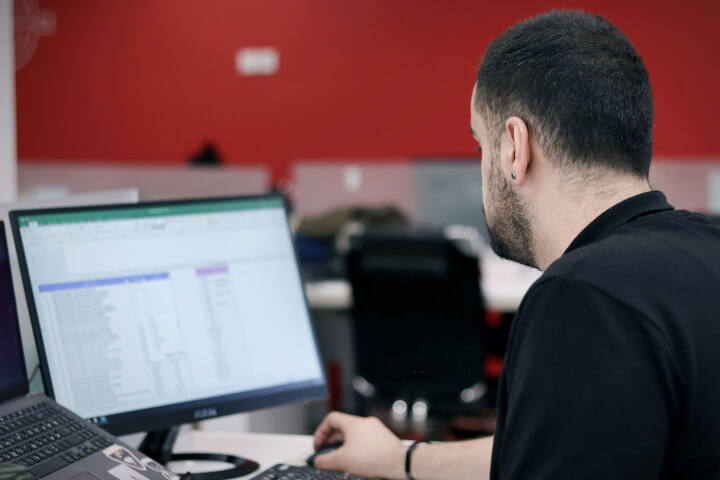Microsoft Excel Courses
Excel
Best online Microsoft Excel courses
Trusted by more than 10,000 organizations worldwide
trusted by more than 10,000 organizations worldwide
Overview
Whether you’re just getting started with Microsoft Excel or already comfortable working with data, GoSkills online courses help you level up your expertise. Start by mastering core skills like formulas, functions, and PivotTables, and work your way up to advanced capabilities like automating tasks with Macros and analyzing trends with Business Intelligence tools.
Learn from award-winning Microsoft MVPs as they guide you through practical, bite-sized lessons on everything from beginner tips to advanced topics like Macros & VBA, data visualization, and Excel for BI.
Each course includes short video tutorials, quizzes, and hands-on exercises to help you apply what you learn right away. Browse our Excel course library and start building your skills for 2025 and beyond.
Courses
Microsoft Excel 365 - Basic & Advanced
Master Excel skills from data entry to dashboards and discover tools that simplify your workflow.
- 11,837 learners enrolled
- 61 lessons and certification
- 5h 46m of video
Microsoft Excel 2019 - Basic
Get started with Excel by learning to organize data, use formulas and format worksheets clearly.
- 39,141 learners enrolled
- 25 lessons and certification
- 2h 21m of video
Microsoft Excel 365 - Basic
Build your confidence with Excel basics like data entry, formatting, formulas and charts.
- 26 lessons and certification
- 2h 33m of video
Microsoft Excel 2019 - Basic & Advanced
Master Excel essentials, from formulas to pivot tables, and enhance your data management skills.
- 78,492 learners enrolled
- 57 lessons and certification
- 5h 21m of video
Excel in an Hour
FreeGet a comprehensive overview of Excel features, functions and data tools.
- 16,828 learners enrolled
- 16 lessons and certification
- 1h 15m of video
Microsoft Excel 2019 - Advanced
Advance your Excel skills with tools like macros, lookup functions and Power Pivot.
- 18,280 learners enrolled
- 33 lessons and certification
- 3h 5m of video
Microsoft Excel 365 - Advanced
Boost your productivity with Excel’s advanced tools like Power Query, VLOOKUP and macros.
- 36 lessons and certification
- 3h 18m of video
Microsoft Excel - Pivot Tables - 2019-365
Summarize and explore large datasets quickly using Excel’s Pivot Table tools.
- 10,817 learners enrolled
- 38 lessons and certification
- 3h 12m of video
Microsoft Excel - Macros and VBA
Automate repetitive tasks and customize Excel workflows with Macros and VBA.
- 41 lessons and certification
- 3h 47m of video
Microsoft Excel - Power Query
Clean and transform messy data efficiently with Excel’s Power Query editor.
- 33 lessons and certification
- 3h 24m of video
Microsoft Excel - Dashboards
Create interactive Excel dashboards to visualize KPIs, trends and performance.
- 42 lessons and certification
- 3h 55m of video
Excel for Marketers
FreeUse Excel to manage campaigns, analyze data and optimize performance with marketing-friendly tools.
- 11 lessons and certification
- 1h 15m of video
Microsoft Excel for Mac - Basic
Learn the basics of Excel for Mac including formulas, formatting and simple charts.
- 24 lessons and certification
- 2h 8m of video
Excel for Accounting
FreeSimplify accounting tasks with formulas, templates and tools built for financial accuracy.
- 34 lessons and certification
- 3h 13m of video
Microsoft Excel - Power Pivot
Analyze large datasets and create powerful dashboards with Excel’s Power Pivot tools.
- 33 lessons and certification
- 3h 12m of video
Microsoft Excel for Mac - Basic & Advanced
Use Excel for Mac to organize data, build formulas and create charts that work across platforms.
- 49 lessons and certification
- 4h 19m of video
Microsoft Excel for Mac - Advanced
Use advanced Excel for Mac tools like PivotTables, lookups and dashboards.
- 25 lessons and certification
- 2h 11m of video
Excel for Business Analysts
Use Excel tools to interpret data, visualize insights and support decision making.
- 52 lessons and certification
- 5h 43m of video
Python with Excel
Combine the power of Python with Excel to analyze data and automate tasks.
- 40 lessons and certification
- 3h 9m of video
Excel Charts for Data Visualization
Present data clearly with a range of Excel chart types and customization tools.
- 37 lessons and certification
- 3h 29m of video
Microsoft Excel - Básico y Avanzado
Aprende Excel desde lo básico hasta lo avanzado con fórmulas, gráficos y más.
- 57 lessons and certification
- 5h 15m of video
Ready to get certified?
Excel certification is a powerful way to validate in-demand data and productivity skills — for individuals looking to grow and teams aiming to level up. Explore your certification options and get exam-ready with confidence.
Explore Excel certificationResources
Excel Challenge 54: Clean Up Messy Data With Power Query
Use Power Query to transform messy, unmanageable data into analysis-ready insights with this month's Excel challenge from GoSkills.
Read moreExcel Challenge 53: Dependent Dropdown Lists
Practice creating dependent dropdown lists in Excel with this fun challenge! Learn how our expert solved it in the easy-to-follow solution tutorial.
Read moreExcel Challenge 52: Data Analysis With PivotTables
Use PivotTables to perform data analysis with this sales performance Excel challenge.
Read moreExcel Challenge 51: Build an Amortization Schedule
Build an interactive Excel tool to track loans and payments! Master finance functions to create your own amortization schedule template.
Read moreHow to Add Error Bars in Excel
Error bars display the degree of variability associated with the data presented. Learn how to use them in Excel to make your charts clearer and more accurate.
Read moreExcel Challenge 50: Break-Even Analysis Using Data Tables
Master break-even analysis in Excel! Use data tables and conditional formatting to identify profit and loss scenarios. Take on this challenge now!
Read more