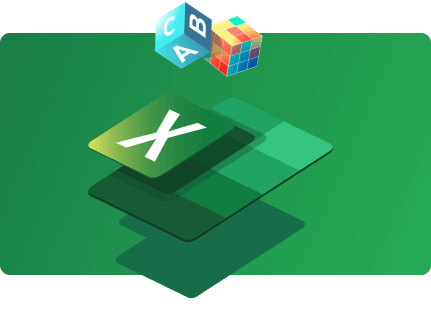Excel Challenges & Practice Exercises | GoSkills
Free Excel practice for beginners and experts
Develop and sharpen your Excel skills with real-world scenarios and problem-solving
Take a challengeWhat you’ll get:
Career advantage

Build proficiency in a competitive job market
Expert guidance

Find out our instructor’s solution to each monthly challenge
Group membership

Join the conversation and post your answers in our exclusive learner community
Challenge yourself
Put your skills to the test with regularly updated Excel practice exercises, crafted for every knowledge level and industry need. From pivot tables to dynamic arrays, macros to data visualization, you’ll learn how to tackle them all.

Dynamic Reporting: Turn Raw Data into Visual Insights

Power Query: Cleaning & Transforming Data

Connect with your fellow Excel sleuths
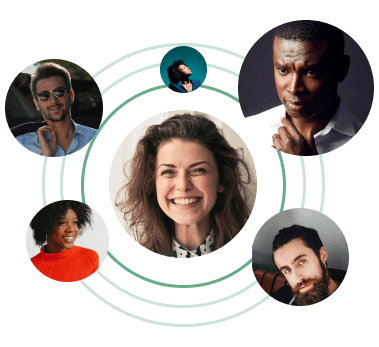
Join our vibrant Excel community, where you’ll learn from and collaborate with like-minded people. Share ideas, grow your network, and expand your horizons.
“The data and questions are presented just like a simple business case scenario, so I was more intrigued to try. I knew that if I could solve the challenges, I’d be able to solve other real-world problems.”
I've been utilizing Excel since 1999, amounting to roughly 24 years of experience. Initially, I felt confident in my knowledge across various Excel domains. However, upon taking the courses and challenges at GoSkills, I consistently discovered new and valuable insights that I could integrate into my daily tasks. These courses have notably enhanced my expertise in areas such as Dashboard Design, Macros, and the application of advanced-level functions.”
“I was thrown into a product owner role without proper training, and GoSkills has been one of my strongest allies in the process of closing my knowledge and skills gap. Combining the learning resources with an actual Excel challenge has been truly exciting!”
Our top Excel resources

200+ Excel Shortcuts for PC and Mac
Save time and be more productive with this list of the best Excel keyboard shortcuts for Windows a...

Mastering Excel: A Beginner’s Guide to 10 IF Functions (+free cheatsheet!)
Master IF functions in Excel with this beginner's guide. Learn their logic and uses with real-world ...

How to Master Excel in 12 Steps
It's no secret that Excel is an essential skill. If you are ready to level up your skills, check out our gui...
Learn Excel in an hour
New to Excel? Unlock a free overview of Excel essentials and begin putting your skills to the test right away with our beginner-friendly crash course.
Start learningMicrosoft Excel Basic & Advanced 365
Stay ahead in a constantly evolving job market. Enhance and certify your expertise with our comprehensive Microsoft Basic & Advanced 365 course.
Start learningIn charge of a team? Boost their efficiency with Excel certification
Equip your team with the essential knowledge and tools to drive your company forward.
View courses for teams