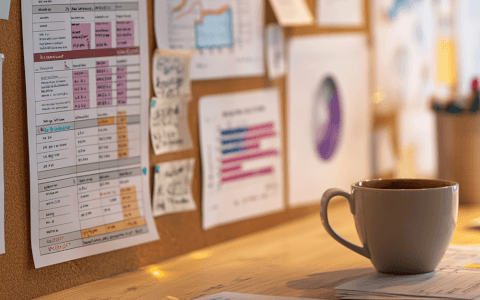Download your challenge data
Start working on the Excel challenge with this data worksheet
Welcome to Excel challenge #1!
This week's challenge is designed to test your knowledge on the formulas and chart content from the GoSkills Excel - Basic course.
Everything you need to participate in the challenge can be found on this page. To take part:
- Watch the challenge video
- Read the instructions below the video
- Download the Excel worksheet you will use to complete the challenge tasks
- Put yourself to the test!
Want to chat about your approach and process with other Excel-heads? Join our new Slack channel to share your insights and queries with like-minded learners.
Excel Challenge #1
Download your challenge data
Start working on the Excel challenge with this data worksheet
We have the following sales data:
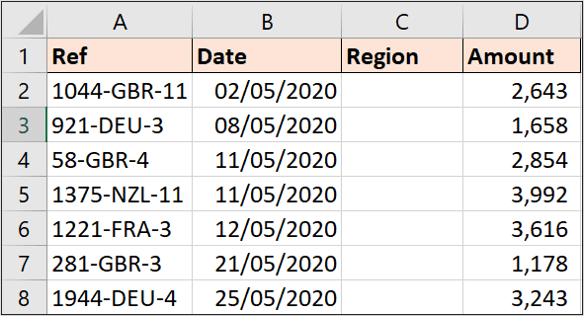
The region code is the three digits in the middle of the reference.
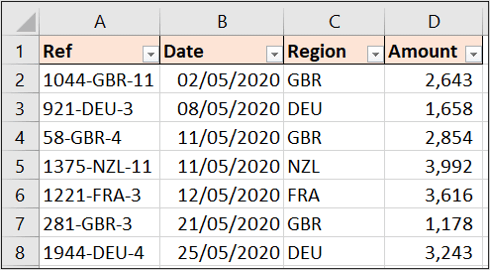
The solution needs to be dynamic, so that formulas automatically work on new rows that are added to the sales data.
With this task complete, we then need to do some sales analysis.
We need to return the total sales for each region, and also calculate how many sales met or exceeded the target value of 2,500.
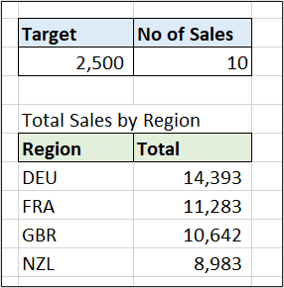
You can make any changes that you feel necessary for the chart.
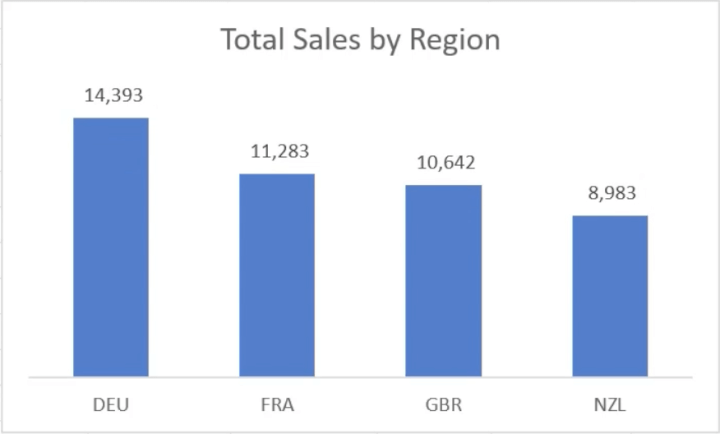
Download your challenge data
Start working on the Excel challenge with this data worksheet
The Solution
We hope you enjoyed taking part in this challenge! Stay tuned to the GoSkills Excel Resource hub for more Excel challenges, and check out our range of Excel courses to further sharpen your skills.
Level up your Excel skills
Become a certified Excel ninja with GoSkills bite-sized courses
Start free trial