Resources

9 min
Tips From Experts: How to Manage Your Finances While Looking for a Job
Get expert tips on how to stay on top of your finances while searching for a job. Learn about budgeting, saving money, and reducing expenses to hel...

15 min
How to Use the Excel MID Function
The Excel MID function helps you extract a piece of text when there is text on either side.

8 min
How to Calculate Compound Interest in Excel
Discover how to easily calculate compound interest in Excel with this step-by-step guide. Use formulas and functions to accurately project growth o...
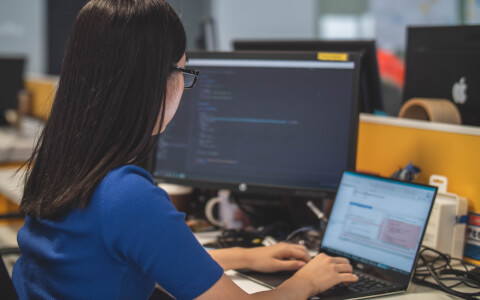
7 min
Introduction to VBA Editor in Excel
Open the VBA editor in Excel to add and edit VBA code. Learn the basics in this beginner-friendly, step-by-step guide.

10 min
The Ultimate Guide to Pivot Tables in Excel
Master pivot tables in Excel to summarize and make sense of large data sets. Learn how to create pivot tables, create filters, slicers, and more.

2 min
Excel Challenge 25: Convert Dates Stored as Text
What are your options when dates in Excel are stored as text? Take this Excel challenge for a spin, then check out our solution!

5 min
How to Use the Excel ISERROR Function
Figure out whether an input will result in an error in advance with the Excel ISERROR Function.

13 min
Your Guide to VLOOKUP Table Array
Learn the most useful tips and best practices for using VLOOKUP Table Array, from Microsoft Excel expert Claudia Buckley.

2 min
Excel Challenge 24: Extract Unique Values From a Dataset
Can you leverage the power of combining Excel dynamic array formulas? Take this Excel challenge to return unique values and non-contiguous columns!

9 min
Easy VBA Message Box Tutorial
Improve the interactivity of your worksheet by adding a message box to your macro's VBA code. Learn how to create a VBA message box with this easy ...

7 min
How to Divide in Excel
As simple as division may seem, learning how to divide in Excel is key to mastering some of the most complex functions and formulas.

11 min
How to Freeze Panes in Excel
Once you learn how to freeze panes in Excel, analyzing giant spreadsheets won't seem so daunting.

14 min
How To Do a Mail Merge in Excel
Looking to do mail merge in Excel? Get a step-by-step guide to mail merge in Microsoft Word using an Excel source list. See how to save time with t...

10 min
13 Tax Benefits and Deductions for the Self-Employed
Reduce your self-employment taxes with these 13 tax benefits and deductions you could be claiming.

8 min
Top 10 Skills Employers Want to See on a Resume
Find the top 10 skills employers want to see on a resume to help you stand out in a sea of applicants. Find valuable strength and skills for resume...

2 min
Excel Challenge 23: How to Break Ties When Ranking
Take this Excel challenge! How do you rank the top 5 agents when duplicate scores exist?

10 min
Pivot Table Filter in Excel
Excel pivot table filters help you to display select portions of data at your discretion and zero in on a special segment.

12 min
Lookup Multiple Criteria or Return Multiple Results in Excel
Learn how to lookup multiple criteria in Excel. Analyze the best options from the FILTER function to XLOOKUP.

2 min
Excel Challenge 22: Create a Dynamic Excel Chart Range
Can you create a dynamic chart range in Excel? Take our latest Excel challenge to prove it, and check out our solution!

20 min
The Ultimate Guide to Data Analysis in Excel
Excel is all about data! Learn these simple but essential data analysis tools in Excel.