In project management, your initial steps start with a roadmap – a high-level summary that details the vision, direction, and deliverables of your project with the emphasis on what you need to do and why. Different approaches and tools can help build a reliable roadmap. One of them is a Gantt chart.
However, Gantt charts are capable of more than just building out a roadmap. They can also be used for project planning, team and resource management, and collaboration.
Want to be a successful project manager?
Get your free ebook covering the six major aspects all project managers should know!
What is a Gantt chart used for?
At its core, a Gantt chart is a great way to connect tasks and dates thanks to its two-axes nature. Once you create an assignment and define its start and end dates, you get one of the best-visualized timelines that shows critical information at a glance. While its' strengths lie in displaying dates and deadlines, Gantt charts benefits stretch far beyond that.
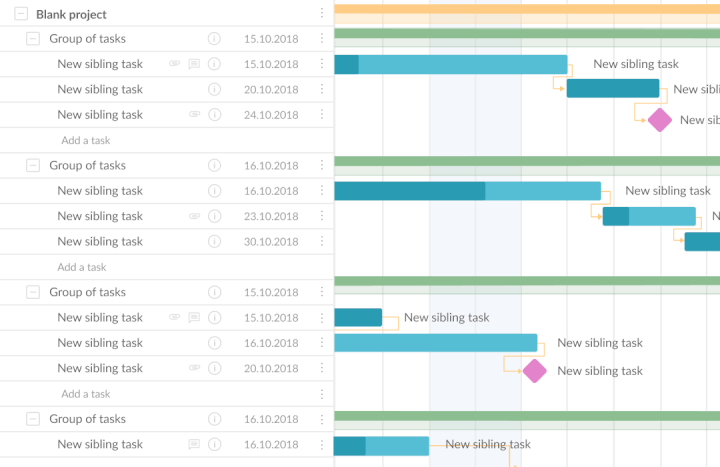
At the same time, pre-defined dates do not deprive team members of flexibility. Roadmaps should be flexible as products and projects will be subjected to changes like anything else in the world. There is an assumption that Gantt charts do not allow changes – but it is quite the opposite. If you search for project management software, you will discover that many tools like GanttPRO, Wrike, and Microsoft Project offer an auto-scheduling feature. This feature automatically adjusts dates if there are any changes to dependent tasks.
Gantt chart benefits
If you're still not sure about the power of Gantt charts, then these following benefits should sway you. Gantt charts have benefitted dozens of industries: IT, marketing, construction, consultancy, design, manufacturing, education, event planning, retail, maintenance, product launch, and many others. These fields might be different, but a Gantt chart makes it possible for them to do the following:
1. Break down a scope of work into smaller manageable pieces
How would you feel if you were told to build a house right now? Panic? Shock?
It is impossible to start working on something without chunking it. People are afraid of a massive amount of work and tend to perform tasks where results are visible. The more clearly defined time frames and distinctly specified assignments with deadlines you have, the more productive you are.
Don't be afraid to add to a Gantt chart as many items as you need and follow them step by step. If anything goes wrong, remember that your plan is flexible.
2. Connect tasks with dependencies
You will hardly find a project where tasks are entirely separated from each other. Most often, assignments are connected, and these connections show relationships between them, i.e., the order in which tasks need to be performed.
In Project Management, there are the following types of dependencies:
- Finish to start
- Start to start
- Finish to finish
- Start to finish
3. Communicate the status of a project
Aside from participants, projects can include partners, stakeholders, or clients. They do not necessarily need to have an account for the software you're using the Gantt chart in. Robust modern solutions allow exporting charts to popular formats or sharing them with the right to view. In just a few clicks, you can share project progress with stakeholders given the right tool.
4. Organize team collaboration in a centralized system

As a result, a Gantt chart becomes a hub where all documents are stored, and discussion is held in an accessible way. Storing everything on a timeline reduces the need for excessive status update meetings.
5. Keep team members in the loop with an updated roadmap
Your project will not be updated magically by itself. At any moment, it should contain only actual information: tasks, dates, documents, resources, etc.
It means that a project needs to be updated continuously by a manager and a team. It should not be done, say, once a week. Constant updates imply that persons in charge dive into their roadmap, specify details, and change them if the situation requires.
6. Evenly allocate resources
As mentioned earlier, Gantt charts are not just about tasks and dates. They are holistic tools that deliver a resource management feature as well.
The problem with resource management and workload in many projects is that resources are not evenly spread. Some of them can have too many tasks and be overloaded what negatively affects project health. At the same time, other project participants can underperform due to improper task assignments.
A Gantt chart benefits those fixing the issues and helps evenly allocate resources.
7. Work with remote team members and motivate them
Analysis by Flexjobs found that remote work has increased by 44% since 2015, with work from home becoming the new norm around the globe.
There are unique challenges involved with managing projects with a remote team. The primary one is collecting everything in one place and coordinating everyone. A Gantt chart, being an effective solution for in-house teams, will keep everyone on the same page regardless of country or time zone your team members are in.
Also, it is very easy to lose motivation when you can't see the vivid results of the work you do. A Gantt chart timeline is one of the best ways to visualize a project and show everyone how it is progressing. And if you can see what you have already done, what is in progress, and what lies ahead, you keep yourself abreast of project development.
A Gantt chart is more than just a project roadmap
When asked, "what is a Gantt chart used for?" One should remember that project roadmaps consist of many aspects: assignments, dates and deadlines, resources, team communication, vision, and goals, etc.
Modern tools based on Gantt charts offer opportunities for convenient work on products, projects, and roadmaps. A visualized timeline helps team members to immediately realize where they are at any given moment and see what they should achieve afterward.
Over to you
Effectively scheduling projects means more resource hours saved, less client churn, and fewer project delays.
Get a free download of the best free Gantt chart template now!
With GoSkills Project Management for Experts course, you will learn how the pros schedule projects, manage resources, and so much more!
Start learning today with a seven day free trial of all GoSkills courses.
Prepare to get certified in project management
Start learning today with GoSkills courses
Start free trial



