Public Speaking Online Training Course | GoSkills.com
Public Speaking
Skills you’ll gain
Do you want to speak confidently in front of an audience? This online course is suitable for anyone who wants to deliver a successful presentation or speech for work, business, school or personal interest.
In 36 engaging video tutorials you will learn candid advice and tips on how to prepare and deliver a speech that commands your audience’s attention. You will learn how to overcome your nerves and get your message across clearly, how to deliver a PowerPoint presentation, how to interact with your audience and much more.
You will also receive access to TJ’s bestselling ebooks which reinforce the tips and techniques on public speaking covered in this course.
Being able to communicate clearly is an indispensable skill in any industry or walk of life. This public speaking online training course will help you conquer your fear, polish your presentation and impress your peers!
Once enrolled, our friendly support team and tutors are here to help with any course related inquiries.
Syllabus
Download syllabus-
1
There is No Such Thing as a PowerPoint Presentation The goal of a PowerPoint presentation is the same as any presentation - to deliver a memorable message to the audience. 6m
-
2
PowerPoint Slide Rules Best practices for how many points, slides and images to use in a PowerPoint presentation. 7m
-
3
Use Two Separate PowerPoints Make your presentation easier to follow by reducing the amount of text used in your slides. 6m
-
4
Animation, Video and Special Effects Best practices for using animations and special effects in a presentation. 5m
-
5
B is for Black How and why to black out your screen during a PowerPoint presentation. 6m
-
6
Time to Rehearse Your PowerPoint Presentation Become a better speaker by rehearsing your PowerPoint presentation on video. 5m
-
1
How to Eliminate Nervousness The reasons people feel nervous about public speaking and how to reduce your nerves. 6m
-
2
What to Do if You Don't Like Your Voice Why your voice sounds different in a recording and how to overcome a complex about how you sound. 4m
-
3
How to Speak with Confidence How to increase your confidence when speaking in front of an audience. 4m
-
4
How to Start a Speech Best practices and techniques for how to effectively start a speech. 4m
-
5
How to Pace and Close a Speech Best practices and techniques for how to pace and end a speech. 3m
-
6
How Long Should Your Speech Be? How to work with time limits and time reductions. 4m
-
7
'Tell Them What You are Going to Tell Them' Approach Caveats of telling the audience the same message repeatedly in a linear fashion. 3m
-
8
How to Put Your Audience at Ease How to make the audience and yourself feel comfortable during a presentation. 3m
-
9
How to Choose Memorable Messages Best practices for choosing messages tailored to the audience. 2m
-
10
How to Use Humor in a Speech Benefits and best practices of using humor in a speech. 4m
-
11
How Should You Rehearse Your Speech? Most effective methods for rehearsing your speech to get results. 2m
-
12
How to Manage Time How to manage time when preparing, rehearsing and giving your presentation. 5m
-
13
How to Recover from a Memory Lapse What you should do to stay cool, calm and collected during a memory lapse. 5m
-
14
How to Manage Challenges from the Audience How to manage an inattentive or disruptive audience member. 5m
-
15
How to Remember What to Say How to remember what to say without reading your speech word for word. 5m
-
16
Learn by Critiquing Others How observing and critiquing other public speakers can help you improve your speaking skills. 4m
-
17
Time to Rehearse Your Presentation Again Become a better speaker by rehearsing your presentation on video. 4m
-
1
Stories Make Great Speeches How to tell stories that make your speeches interesting and memorable. 4m
-
2
Story Settings How to describe the setting of your story to capture the audience's imagination and memory. 5m
-
3
Essential Story Elements: Dialogue and Conflict How to use dialogue and conflict to make your story more effective. 4m
-
4
Don't Tell Stories, Relive Them How to relive a story so that the audience can visualize and remember your messages. 2m
-
5
Time to Rehearse Your Story Become a better speaker by rehearsing your presentation on video. 2m
-
1
Conclusion Key takeaways for continuous improvement in public speaking. 4m
Certificate
Certificate of Completion
Awarded upon successful completion of the course.

Instructor
TJ Walker
TJ Walker has been conducting media training workshops and seminars since 1984. Walker has trained Presidents of countries, Prime Ministers, Nobel Peace Prize winners, Super Bowl winners, U.S. Senators, Miss Universes and Members of Parliament.
His book, "Secret to Foolproof Presentations" was a USA Today #1 Bestseller, as well as a Wall Street Journal and Business Week Bestseller. Walker is a also a regular contributor to Forbes and the Reuters Insider Network and has written for the Huffington Post.
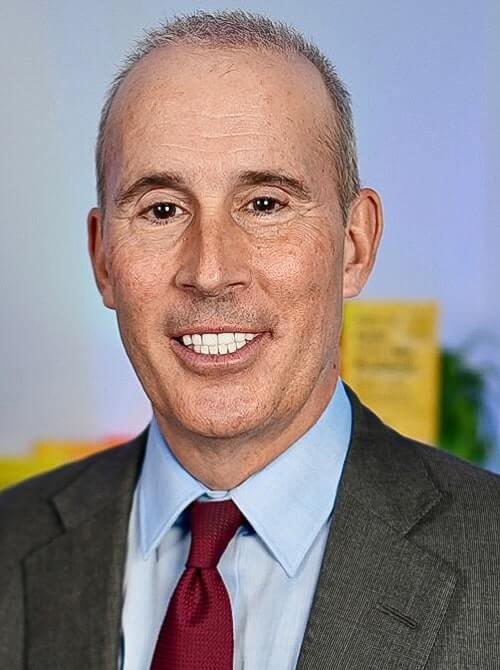
TJ Walker
Public Speaking Trainer and Author
Accreditations
Link to awardsHow GoSkills helped Chris
I got the promotion largely because of the skills I could develop, thanks to the GoSkills courses I took. I set aside at least 30 minutes daily to invest in myself and my professional growth. Seeing how much this has helped me become a more efficient employee is a big motivation.


