Remote Work Communication Skills
Remote Work Communication Skills
With so many professionals working remotely, understanding how to communicate effectively online has become an essential skill. Not only should you always look and sound your best over video and audio but you should know how to avoid common blunders.
In this remote work communications course, you'll learn:
- How to conduct effective virtual meetings and presentations
- How to look and sound your best on video
- How best to use your phone for business
- How to avoid common mistakes, and so much more!
Through a series of interactive, bite-sized lessons, you'll develop the confidence you need to give great presentations and communicate effectively from home every time. Our online communications classes are designed to help elevate your speaking skills and command the attention of any audience - no matter where you are!
Start your journey to communication excellence today with our remote work communication skills course!
Once enrolled, our friendly support team and tutors are here to help with any course related inquiries.
Syllabus
Download syllabus-
1
Setting the Meeting Objective Defining the purpose of your meeting makes it relevant and interesting for everyone involved. 3m
-
2
Video Conference Meetings vs. Other Meetings Let's discuss the similarities and differences between video meetings and in-person meetings. 3m
-
3
Online Video Conferencing Is Just One More Simple Tool for Communicating You don't need special knowledge to be an effective communicator in online meetings. 2m
-
4
You Must Learn How Your Platform Works BEFORE The Conference Starts Try out online platforms before you use them the first time. 1m
-
1
Don't Hide Behind Slides - Show Your Face On Camera Plenty of people don't want to turn on their camera, but video has so many advantages that will help you connect with your audience. 3m
-
2
Follow These Tips To Look Your Very Best on Camera for Your Next Meeting Consider these easy-to-follow tips as you prepare to speak on camera to improve how you look - and your confidence. 4m
-
3
How to Look Comfortable and Relaxed on Camera Should you sit or stand? What should you do when you're not speaking? Follow these tips to be prepared for your next online meeting. 4m
-
4
This Is What You Should Wear for a Video Conference What you wear can impact how you look on video, so consider this advice for how to dress. 3m
-
1
Avoid These Common Blunders at All Costs Preparation can turn your online talk into a success, even while at home. 5m
-
2
Solutions for Your Backdrop Select something that is simple and doesn't confuse your audience. 2m
-
3
What's the Best Camera and Microphone for Online Meetings? You have plenty of options for technology, but it's how you use them that matters most. 2m
-
4
Speakers, Headphones, Earpieces, and More Use technology to improve your experience while conducting online presentations. 2m
-
5
Use the Best Possible Internet Connection Possible Conducting a successful online meeting means devoting your bandwidth - and attention - to the task at hand. 2m
-
1
Fundamentals of Effective Online Presentations If you follow these rules for online talks, you will get the results you want every time. 5m
-
2
Tips for Using Visuals In Online Meetings Make your presentation come to life with effective visuals by planning in advance. 3m
-
3
What If I Am Not Hosting the Online Meeting But Might Have to Speak? Be prepared to speak - and make a positive impression - no matter how much you might have to say. 2m
-
4
A Last Minute Checklist for Video Presentations Follow these steps before you start to ensure your presentation goes smoothly. 5m
-
5
Why You Should Not Memorize Your Speech Should you memorize your speech? And how long should your speech last? 2m
-
6
How to Ensure Your Voice is the Best It Can Be Consider these tips when attempting to improve how your voice sounds in any online talk. 4m
-
7
Ways to Reduce Background Noise and Distractions How can you eliminate noises and distractions during your online calls? 2m
-
1
How to Look and Sound Great on Business Calls Understanding how to use the phone for business is vital for effective communication with customers and clients. 4m
-
2
Why Your Phone is the Best Secret Business App Ever A phone call is essential for communicating the most important, critical information. 2m
-
3
Planning your Successful Phone Environment What to do about noisy offices, talking while driving, using speakerphones, and more. 8m
-
4
Final Preparation for Your Successful Phone Meeting Doing preparation before an important call will allow you to address important points and take notes effectively. 2m
-
5
Making Sure Your Phone Passes Your Friend Test Calling a friend with your phone will answer important questions about voice and reception quality. 3m
-
6
Planning for Winning Conference Calls How to make the most of any conference call, from preparing an agenda to note taking. 4m
-
7
Placing Phone Calls Like the Consummate Professional Put people at ease with the best kind of introduction over the phone. 3m
-
8
Never Wake Up a Client in the Middle of the Night Time zone - and cultural - differences will inform you as to the best time and method of communicating. 2m
-
1
Answering the Phone so Everybody Knows You are Ready for Business What's the best way to answer the phone if a customer or colleague is calling? 3m
-
2
Your Clients Will Never Think You are Screaming At Them Again Noise from a busy location - or from eating and drinking - can disrupt your important phone call. 4m
-
3
Knowing How to Sound Your Very Best - Every Time Follow these tips when talking on the phone to improve your tone and ability to communicate. 5m
-
4
Being a Professional to Every Generation, Regardless of Your Own Preferences Your customers will often represent a variety of generations, so don't ignore the differences in their communication preferences. 5m
-
5
Setting Up Your Voicemail for Success Follow these tips to ensure you will be successful when working with customers over voicemail. 7m
-
6
Voicemail That Soothes, Not Angers Consider these tips to ensure your voicemail will be welcoming and effective for any business calls. 3m
-
7
How to Leave Voicemail Messages to Ensure Success Here's a template for what to say in a voicemail that provides all the information they need. 3m
-
8
Take 1, Take 2, Take 3 Until You Get It Right Many voicemail systems allow you to re-record your message - take advantage of the opportunity. 2m
-
9
Making Your Phone Disappear At the Perfect Moments One of the most powerful signals you can send to a client, customer, or prospect is to shut your phone off. 5m
Certificate
Certificate of Completion
Awarded upon successful completion of the course.

Instructor
TJ Walker
TJ Walker has been conducting media training workshops and seminars since 1984. Walker has trained Presidents of countries, Prime Ministers, Nobel Peace Prize winners, Super Bowl winners, U.S. Senators, Miss Universes and Members of Parliament.
His book, "Secret to Foolproof Presentations" was a USA Today #1 Bestseller, as well as a Wall Street Journal and Business Week Bestseller. Walker is a also a regular contributor to Forbes and the Reuters Insider Network and has written for the Huffington Post.
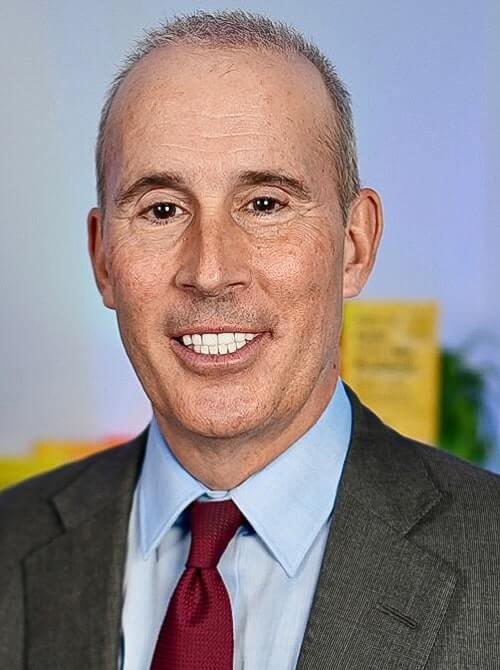
TJ Walker
Public Speaking Trainer and Author
Accreditations
Link to awardsHow GoSkills helped Chris
I got the promotion largely because of the skills I could develop, thanks to the GoSkills courses I took. I set aside at least 30 minutes daily to invest in myself and my professional growth. Seeing how much this has helped me become a more efficient employee is a big motivation.

