Maybe you’ve just joined a totally remote company. Or, perhaps the pandemic shifted your once co-located team working from their separate home offices.
Regardless of what led you here, this much is true: You’re working from home, and you’ll admit that you don’t know a ton about how this whole thing is supposed to go.
Whether your job is fully remote or a hybrid of in-person and online, you want to make this arrangement work for you. You’re eager to prove that you can be just as productive and efficient as you are in the office—even if you’re now cranking through your to-do list in your favorite pajama pants with your four-legged friend curled up at your feet.
Here at GoSkills, we’re a 100% remote staff with team members distributed all around the globe. So, we like to think we’re pretty familiar with what it takes to make the very most of the remote work lifestyle. One of the biggest lessons we’ve learned? Technology can be a lifesaver.
With that in mind, we’ve pulled together 18 of our favorite remote work tools that we rely on day in and day out. We’re confident that they’ll help you and your team thrive among all of these changes. Because take it from us: You don’t need to be under the same roof to do great work together.
Want more productivity tips?
Take your productivity to the next level with our comprehensive (and free) ebook!
18 best tools for working from home
1. Trello
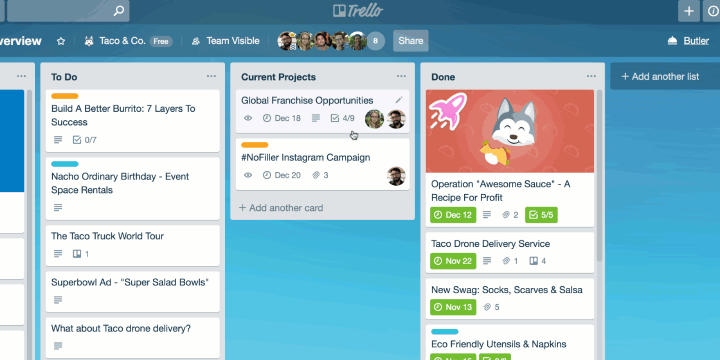 What it costs: Free, with business plans starting at $5 per user per month
What it costs: Free, with business plans starting at $5 per user per month
Why you’ll love it: You had an easy time keeping track of tasks and projects when you could stop over at your colleague’s desk and ask for a status update. But now? Things aren’t quite so straightforward, and you feel like you’re losing visibility into how your shared work is moving along.
That’s where Trello comes in. It’s a list-making tool that uses a Kanban style to make it easy to understand where something is in a process immediately. You can create columns for different stages and cards for various assignments. With other features like checklists, the ability to @mention team members, and deadline notifications, you’ll have a much easier time keeping all of your work on track.
2. Slack
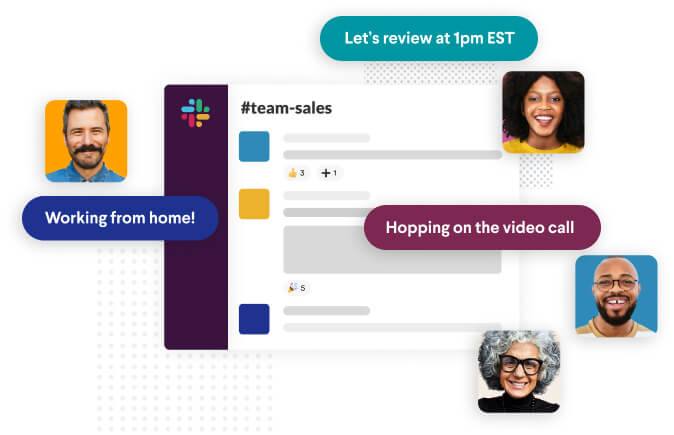
What it costs: Free, with business plans starting at $7.25 per user per month
Why you’ll love it: According to Buffer’s State of Remote Work Report, communicating, unplugging after work, and loneliness were ranked as struggles workers had with working remotely. Fortunately, an instant messaging platform like Slack can mitigate all of those struggles.
You can keep conversations streamlined by creating designated channels for specific topics, like one for that major website redesign you’re working on or even a fun channel used only for pet photos. Slack has a number of other helpful communication features as well, like direct messages, automated reminders, and even a calling feature to allow you to chat with team members live.
Watch our bite-sized video on how to become a Slack pro in less than 5 minutes!
3. Evernote
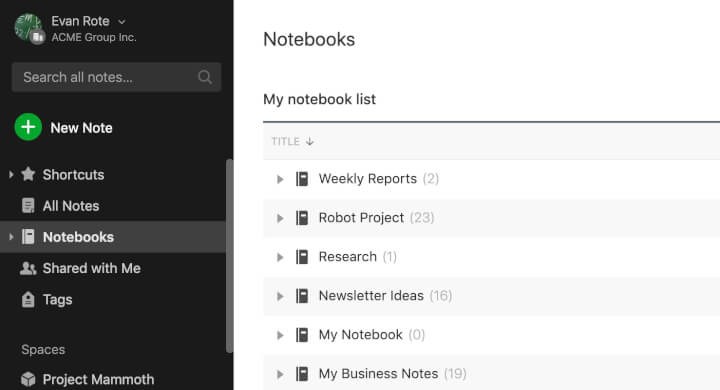
Why you’ll love it: You consider yourself an avid note taker, as evidenced by the dozens of sticky notes you have littered all over your desktop. The only problem? You can’t keep track of all of those supposedly helpful messages and reminders you’re jotting down.
Evernote is a note-taking and organizing app that brings some order to all of that chaos. Within Evernote, you can store everything from documents to photos in different notebooks and then tag them to make them easier to find later. Plus, all of the content within Evernote syncs between your devices—so, even if you saved the screenshot of that website inspiration to Evernote on your desktop, you can easily access it on the fly from your iPhone.
4. Todoist
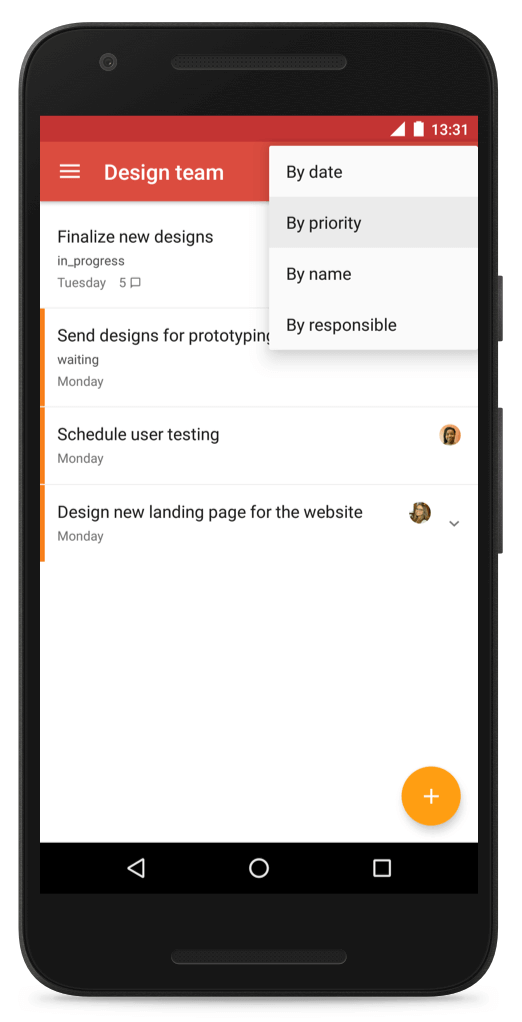
Why you’ll love it: You have a lot on your plate, and your trusty paper to-do list isn’t quite cutting it anymore. When it comes to remote work tools, there are plenty of to-do list apps and collaborative work platforms that will help you streamline the way you get work done.
Todoist is one of our favorites. All of those random tasks that are rattling around in your brain can be dumped into this platform. You can easily organize and prioritize those items, and even delegate them to other team members to make sure you’re clear on who should be working on what. Plus, if you really want to keep yourself on the right track, you can set weekly productivity goals and look at graphs to monitor your progress.
Want more productivity tips?
Take your productivity to the next level with our comprehensive (and free) ebook!
5. Google Drive
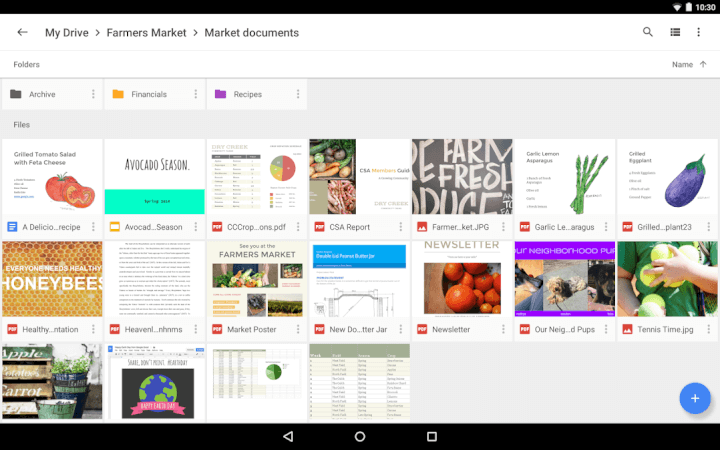
What it costs: Free for first 15 GB of storage, with paid plans starting at 30 GB for $6 per month
Why you’ll love it: Staying organized at work can be a challenge, and it becomes even more complex when everybody is working from home. Your work is all happening online, which creates a lot of...well...stuff. From product roadmaps or timelines to meeting recaps and status updates, you all of a sudden have a pile of digital files and resources to keep organized. Continuing to pass things back and forth in endless email threads is only creating confusion and frustration.
If you aren’t already using Google Drive, it’s time to start. This file storage service gives you a place to keep spreadsheets, documents, and slides in a shareable, collaborative space. That way, you and your team will have access to the most up-to-date files you need—without tons of scrolling through email chains. You can also use comments and “suggestion” mode to work together on files in real time. It’s the next best thing to sitting side-by-side.
6. GoSkills
What it costs: Free seven-day trial, with paid subscriptions starting at $39 per month
Why you’ll love it: You’re career-driven, which means your growth and development means a lot to you. Rest assured that you aren’t alone—the top reason people give for changing their job is a lack of career growth oppurtunities. Yet, it’s something that can easily get pushed to the back burner when you and your team members are just trying to make it through your daily responsibilities.
Push yourself to keep learning and evolving by accessing online courses and learning opportunities through a platform like GoSkills. Whether you want to brush up your Excel knowledge or become a Photoshop whiz, you can master or refine skills from the comfort of your own home office (or, you know, couch).
Check out the award-winning course library today and start your 7 day free trial.
7. Psono

Why you’ll love it: Managing multiple passwords across various platforms can be a significant challenge, especially when security is a top priority. Psono provides an open-source, self-hosted password management solution that helps you securely store and manage all your passwords in an encrypted vault. You can access your passwords with a single master password, ensuring convenience and security. Psono's built-in password generator creates strong, unique passwords, enhancing your overall security posture. With features like role-based access control, secure password sharing, and mobile access, Psono makes it easy to maintain robust security practices without the hassle of remembering multiple complex passwords. Whether you're working with a small team or a large enterprise, Psono offers scalable solutions that can be customized to fit your needs.
8. Brain.fm

Why you’ll love it: You’ll admit that you were the one who always complained about how noisy your office environment was. But, now you’re surprised that you find yourself missing all of that background noise. Being alone in your home office or at your kitchen table is almost too quiet.
Brain.fm is here to fill that void with way more than the too-loud phone conversations or incessant keyboard tapping you hear in a typical office. They have science-backed playlists that can actually boost your focus. Put your headphones in, and you might just be surprised by how much work you’re able to power through.
9. Zoom

Why you’ll love it: Working from home doesn’t mean that you never get to see anybody face-to-face. The occasional video chat is a great way for your team to get work done, similar to how you would if you were all around the same conference room table. And it gives you the chance to connect and combat some of that loneliness that comes with working remotely.
There’s nothing more frustrating than technical glitches, so you’ll want a video conferencing solution that’s straightforward and reliable. That’s why so many teams swear by Zoom. After installing the software (it’s easy, we promise!), you’ll see that it’s incredibly user-friendly and includes helpful features like the ability to record calls or share resources via chat.
Honorable mention to Whereby (formerly Appear.in), a browser-based video meeting tool that only requires a link for your team to join the call.
10. Google Meet
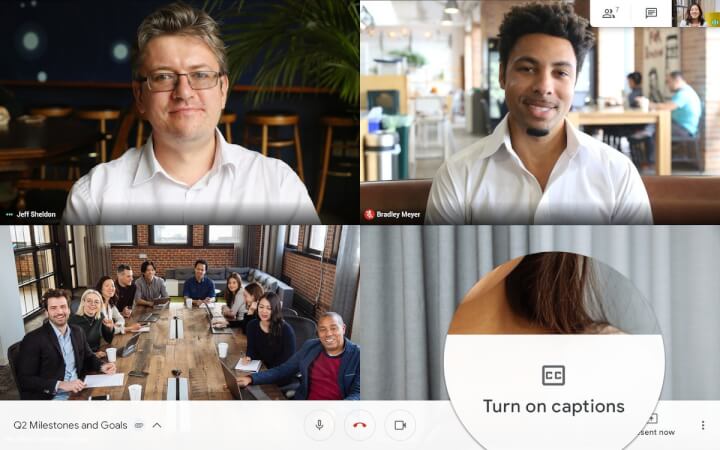
Why you’ll love it: Speaking of video chats, Zoom isn’t the only player out there. Google Meet is another popular solution among teams.
Particularly if you’re already using other G Suite products like Gmail or Google Drive, Google Meet is a great choice. It makes it easy to include a video chat link directly in your calendar invite and get everybody on that video call without any confusion.
11. Toggl
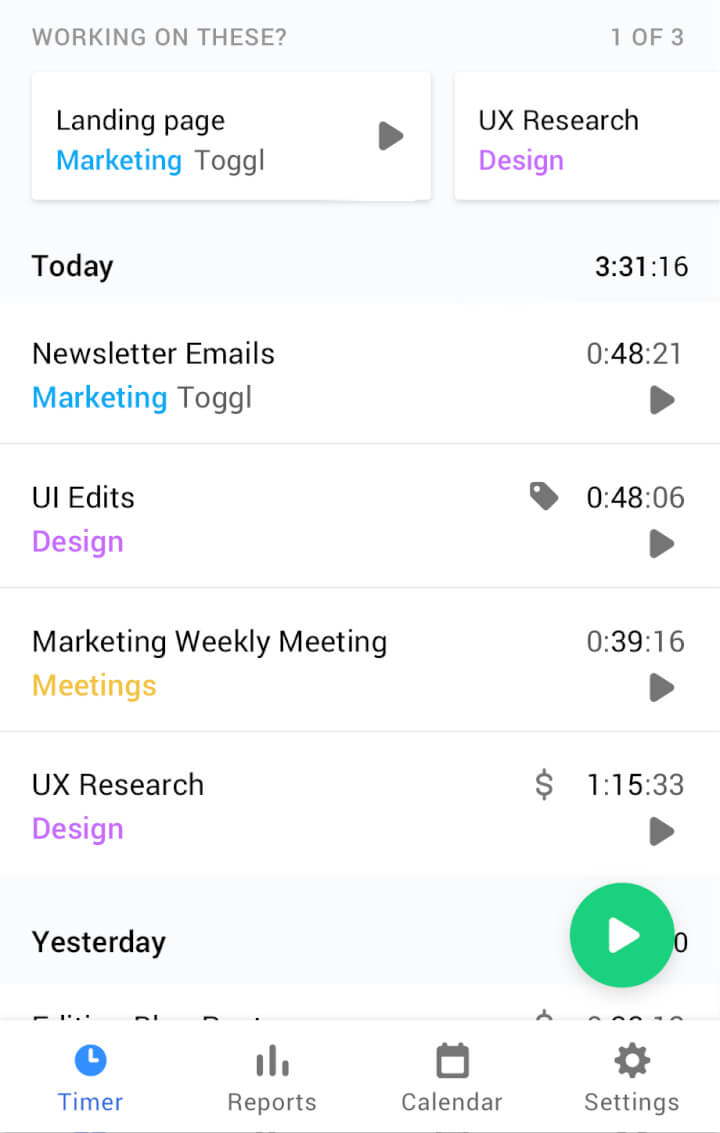
What it costs: Free for up to five team members, with paid plans starting at $10 per user per month
Why you’ll love it: If you thought distractions were prevalent in the office, just wait until you get into the groove of working from home. From that load of laundry that needs to be folded to the Netflix series that’s calling your name, there are seemingly endless things that threaten to sabotage your productivity.
One of the best things you can do is keep an eye on your working hours with a time tracker like Toggl. You can log your activities with the simple push of a button and then view detailed reports that show exactly where you’re spending your time (including any time-wasters you tend to fall victim to).
12. TomatoTimer
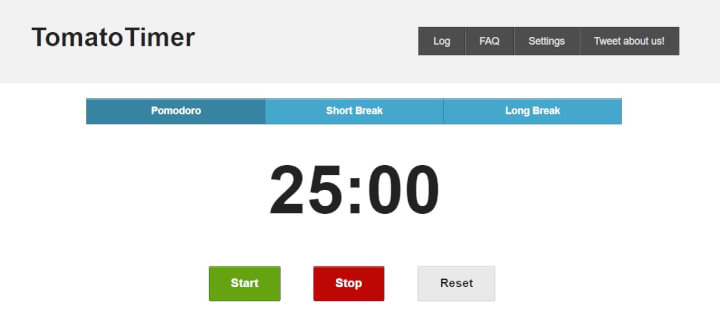
Why you’ll love it: If you’re looking for another way to manage your time and avoid the siren song of distractions, the Pomodoro Technique is a great way to give your focus a boost. It’s pretty simple: You’ll set a timer for 25 minutes and get as much work done in that chunk as you can. When that time is up, you take a five-minute break. After completing four cycles, you treat yourself to a longer break (try 10, 20, or even 30 minutes) before starting all over again.
This approach instills a sense of urgency, while also making your whole workday feel a heck of a lot more manageable. But, keeping track of your work intervals shouldn’t feel like a full-time job. TomatoTimer is a web page that makes it easy to set your timer with just the single push of a button. You can also adjust the settings to set custom intervals. So, if you want a slightly longer break, go ahead and adjust the duration and start the timer.
13. Doodle
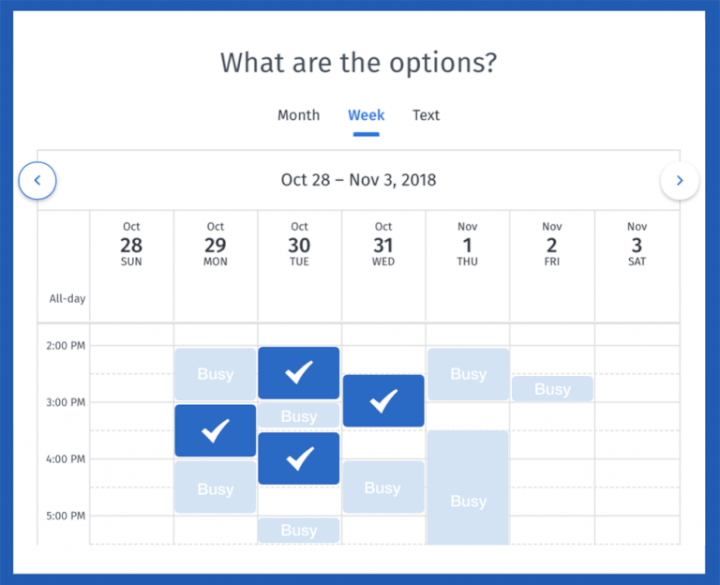
Why you’ll love it: Now that you’re no longer side-by-side with your teammates in the office, it’s not quite so easy to get an idea of everybody’s availability. You used to be able to pull together an impromptu meeting right after lunch, but now coordinating everybody’s schedules is a struggle.
Doodle allows you to quickly and easily get a sense of everybody’s schedule and availability. All you need to do is create a quick poll and then have people enter their names and select the days and times that work for them. From there, you can go with the most popular choice. After all, scheduling a meeting shouldn’t take longer than the meeting itself.
14. 1Password
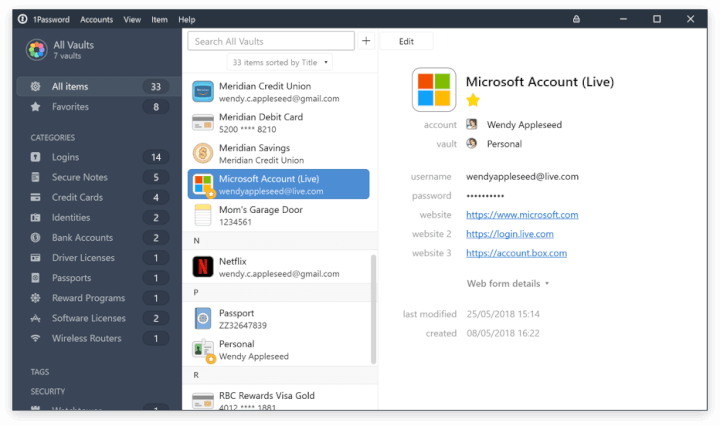
Why you’ll love it: With all of the tools and platforms you’re using now, you have a ton of passwords to keep track of. For security reasons, you don’t want to use the same password everywhere. But, that also means that you’re constantly resetting your login information or digging to find what credentials you used for that particular account.
A password manager like 1Password totally removes that hassle from your plate. You can store all of your login information within the vault. As long as you remember your master password, you can quickly gain access to all of your different tools, accounts, and profiles.
15. Timezone.io

Why you’ll love it: For remote teams that are globally-distributed, there’s another major hurdle that they need to cope with: time zone differences. Those major discrepancies in working hours can make scheduling tricky, and can also lead to miscommunications about when team members are actually signed on and available.
Timezone.io makes it easy to record and remember what time zones your team members are in. Wondering if your colleague is available for a quick call? Check Timezone.io to see their local time without any frantic Googling.
16. Smiling Mind
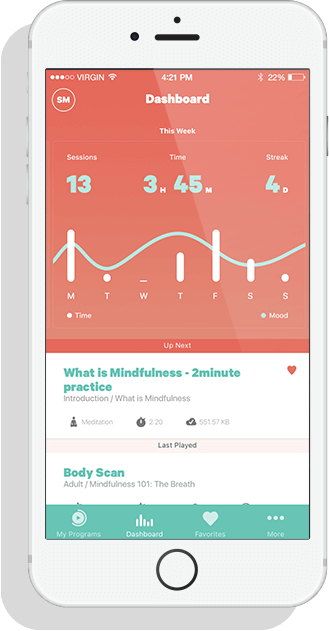
What it costs: Free
Why you’ll love it: When you are working from home, sometimes it can be hard to maintain a healthy work-life balance (especially when you’re in self-isolation or quarantine!) Smiling Mind is a popular free mindfulness app that can help you take a few minutes out of your workday to quiet all the noise and distractions. Regular practice of mindfulness has been shown to increase focus, relieve stress, and improve productivity – just a few good reasons for you to make it part of your daily routine.
Other similar apps you might like include Insight Timer (free and paid versions) and HeadSpace (paid, with 2 week free trial).
17. ProofHub
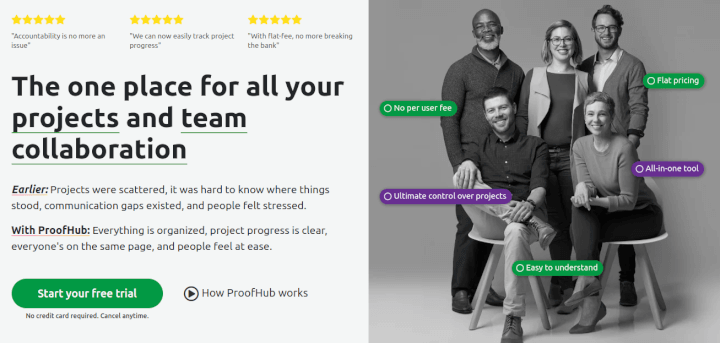
What it costs: Plans start at $45 per month, billed annually, with unlimited users and a 14-day free trial.
Why you’ll love it: Collaboration is king in a remote work environment, but juggling different tools and endless email threads can quickly turn into chaos. ProofHub eliminates the clutter by bringing all your project needs under one roof. Tasks, discussions, files, reports, and even time tracking – it's all centralized and accessible to your entire team.
ProofHub fosters transparency and accountability, so everyone knows what needs to be done, and who’s working on it, and deadlines are never missed. The intuitive interface makes it easy for anyone to pick up and use, regardless of technical expertise.
18. Office 365 backup from NAKIVO
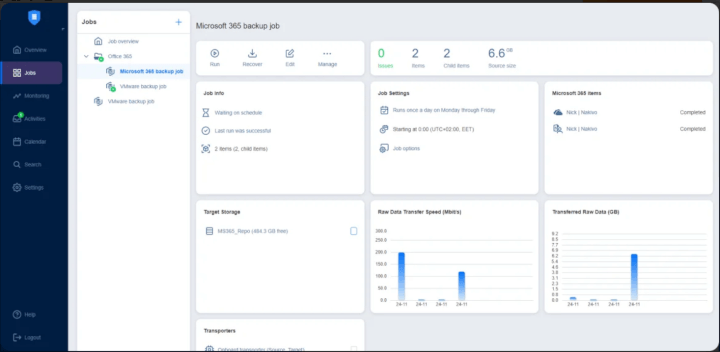
Why you'll love it: In the ever-evolving digital landscape, the importance of securing your Microsoft 365 data can't be overstated. With an Office 365 backup from NAKIVO, you don’t have to worry about incidents such as accidental deletions, malicious attacks, or data loss due to unexpected events.
As a reliable data protection solution, NAKIVO Backup & Replication ensures that your critical Microsoft 365 data is protected from harm. It's time to bid farewell to those nagging concerns about data vulnerabilities. The solution seamlessly captures your emails, files, OneDrive documents, SharePoint libraries, and Microsoft Teams messages, taking them away to a safe and protected place. Also, you can monitor your data protection progress with insightful graphs and reports.
Working from home? You’ll want these remote work tools in your corner
Whether it’s a temporary solution or a permanent shift, we know that transitioning to working from home can be a bit of a challenge.
Fortunately, technology can help you do everything from organizing your workload to keeping track of your passwords.
Check out some (or all) of the tools for working from home that we’ve rounded up here, and you’ll be prepped and ready to make the most of this new arrangement. Hey, you’ve got this!
Working from home shouldn’t mean you have to sacrifice your own learning and development. Check out GoSkills to access tons of online courses and take your skills up a notch. Start your 7 day free trial today.
Boost your productivity
Start learning productivity tips for free today with GoSkills courses
Start free trial



