GoSkills LMS: The User-Friendly LMS for Every Team
Learning management system
An LMS that’s ready to roll
Training that’s easy to start. Hard to stop.
Trusted by more than 10,000 teams worldwide
Set up in minutes
From blank slate to a fully running LMS — faster than you can finish your coffee. Go from signup to full-fledged training without the tech drama.
All your training. One powerful platform.
Forget juggling tools or chasing spreadsheets. GoSkills keeps creation, delivery, and tracking in one smooth, satisfying system.
Ready-to-go courses, on demand
No prep, no waiting. Just instant access to expert-led training that’s practical, up to date, and built for better engagement.
Support that keeps you moving


Our success team is here to help you hit the ground skating (pun intended). From setup to strategy, we’ll make sure your training stays on track.
Book a demo-
Grow and retain
Foster employee growth with personalized learning plans. 57% of U.S. workers want to update their skills, and 71% say training and development increases their job satisfaction.
-
Share
Collaborate effortlessly with creators, peers, and learners. Save time and improve outcomes by sharing knowledge seamlessly across teams and roles.
-
Integrate
Connect GoSkills to your HR systems and favorite tools. Our API and Zapier integrations make setup and transitions refreshingly simple.
-
Work remotely
Equip your remote workforce with flexible learning. Upskill anytime, anywhere, on any device — and feel the impact of a more agile team.
-
Customize
Build training that’s truly yours. Start from scratch with our drag-and-drop builder or speed things up with customizable templates. Create courses, resources, and certificates that reflect your organization.
-
Analyze
Turn insights into action with powerful dashboards. From detailed learner progress to big-picture trends, you’ll have the data you need to make smarter training decisions.
-
Engage
Make learning irresistible. Gamified content, coins, and personalized rewards keep learners motivated and coming back for more.
One platform, endless possibilities
Creating your own courses has never been easier
With our award-winning course builder, you can design tailored training for your organization in the time it takes to grab lunch.
Discover our course builder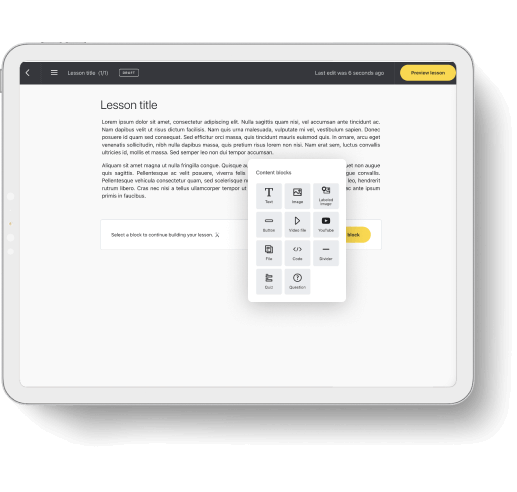
“The customer service at GoSkills is unmatched. Their team, top to bottom, provides the highest quality of service. Their willingness to adapt to customer needs through software changes and developments has provided so much value.”
“Our course completion rates average 59.2%, and in the past year alone, 24 out of 92 participants were promoted. As a result of the overall progress within our department, our team is now welcoming a new hire.”
“Previously, we spent a lot of time managing SCORM files and other technical aspects of training that took focus away from the content itself. We needed a platform that could help us deliver training more easily and empower employees at every level.”
Frequently asked questions
We’ve compiled the most important information to help you get the most out of your experience. Can’t find what you’re looking for? Contact us.
What is an LMS?
A learning management system (LMS) is a convenient hub to manage all your training needs in one place.
The right LMS will allow you to seamlessly deliver engaging courses and training, while tracking your team’s performance with insightful reporting.
Not all learning management systems are created equal. Keep reading to discover what makes GoSkills special.
Why do I need an LMS?
Traditional training and development can be a time-consuming process with a lot of moving parts. And once you’ve implemented training for one set of employees, it starts all over again with a new group from scratch.
The GoSkills LMS streamlines your training and development process. It’s easy to set up and deploy training in minutes, and you can provide a repeatable and consistent experience for all your learners. You also can track the performance of individuals and teams to make better learning & development decisions.
How does GoSkills compare to other learning management systems?
We believe that all teams, no matter how big or small, should have access to high quality training. Most LMS providers enforce high minimum user numbers, hefty set up fees, and don’t cater to small and medium sized businesses.
The GoSkills LMS works for as few as five users, has no lengthy contracts and no hidden fees, all while offering full access to a fully featured, cloud-based LMS. You’ll also have the ability to create your own courses through our easy-to-use course builder, which is immediately integrated with our LMS.
Create interactive online courses that your learners will love, and manage all your training needs in an all-in-one platform.
What should I look for when investing in an LMS?
Choosing an LMS isn’t as easy as picking the most feature rich solution out there. In fact, doing just that can backfire on you. A system that’s too complex can alienate admins and learners that aren’t digital natives. Conversely, a system that’s too simplified will hinder course creators and learning admins from living up to their full potential.
When looking into an LMS, you should consider the following factors:
- The cohort size you’re hoping to train
- How tech-savvy said cohort is
- Your training goals
- The training content you have available, as well as the type of training content you plan on creating
- Rich reporting
- Strong security
- Necessary integrations
If you’re not sure what you’re looking for, we would love to help! You can book a demo with our customer success team, and they’ll walk you through all of the GoSkills LMS features, talk with you about your goals, and help you decide the best way to move forward.
What is the difference between an LMS and an LXP?
Both systems benefit workplace training but in very distinct ways. An LMS focuses on the creation, delivery, tracking, and management of learning content, while a learning experience platform (LXP) prioritizes engagement by empowering learners to drive their own learning paths and experiences.
GoSkills started as a learner-centric platform that has combined the best elements of LXP and LMS into a powerful, all-in-one solution.
What’s the difference between the free plan and a paid plan?
Our free plan allows you to try out up to 10 lessons per course from the GoSkills course library and explore the course builder. The paid plan includes access to our platform’s most powerful features.
How will my organization be able to access the courses?
Your organization can access the courses at any time, from any device (including a tablet or mobile) with an internet connection. You simply need a modern browser such as Chrome, Firefox, Safari or Edge. All GoSkills courses are delivered on-demand, which means your learners can learn at their own pace.
Can I speak to a real person?
We would love to hear from you! You can send us a message or give us a call on +1 650 822 7732. A customer success manager will help you with any questions you may have. If you’d like to set up an appointment to discuss which solution is right for your organization, just send through a demo request to the customer success team.
















