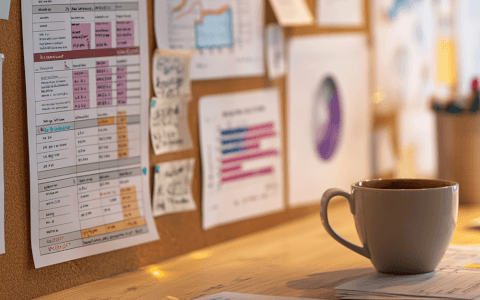Download your challenge data here!
Start working on the Excel challenge with this data workbook
How well can you use your Excel knowledge to create an interactive spreadsheet which minimizes selection errors?
- First, watch the challenge video and read the instructions below the video.
- Review the previously published video(s) and article(s) suggested.
- Download the Excel worksheet you will use to complete the challenge tasks.
- Put yourself to the test!
Want to chat about your approach and process with other Excel heads? Join our Slack channel to share your insights and questions with like-minded learners.
The challenge
In the accompanying file, there are four worksheets. The first sheet, Course Options, lists four course Pathways: Arts, Business, Science and Technology, each with seven subjects.
Each student must choose one Pathway, kind of like a Major. Students have to take seven subjects, but only four subjects have to be from their Pathway. They can select the other three from any of the four program areas.
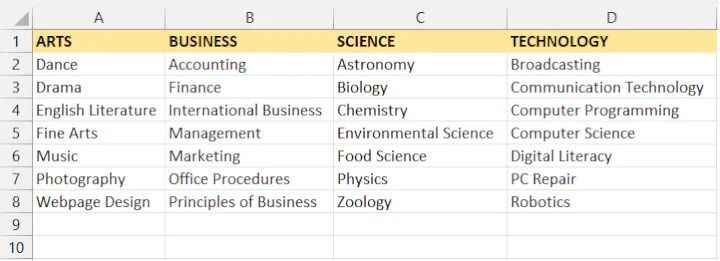
- Create a Course Selection form on the second worksheet that minimizes or eliminates the possibility of breaking the above rules, and
- Assuming that the Student Selections sheet shows what everyone selected, how would you design the Student Selection Query to allow school administrators to look up a student’s selection by their name?
The mission
The primary aim of this challenge is to minimize or eliminate the possibility of selection errors. This challenge may call on various Excel skills. You’ll definitely need to know about data validation, and you’ll need some formula knowledge.
Check out the videos below for some reminders that may come in handy (hint, hint😉)
- How to Create an Excel Dropdown List
- How to Remove Duplicates in Excel
- XLOOKUP vs VLOOKUP - What's the difference
If there's anything else you need, search our Resource Library, or share your questions and ideas on our Slack channel.
Download the file below to get started. When you’re done, share your file with us! I’m excited to see your solution!
Download your challenge data here!
Start working on the Excel challenge with this data workbook
We hope you'll enjoy taking part in this challenge!
The solution
Stay tuned to the GoSkills Excel Resource hub for more Excel challenges, and check out our range of expert-led Excel courses for all skill levels to further sharpen your skills.
If you enjoyed this challenge, try the Basic and Advanced Excel course to help you learn more essential formulas, functions, and practical, real-world Excel skills.
Ready to become a certified Excel ninja?
Start learning for free with GoSkills courses
Start free trial