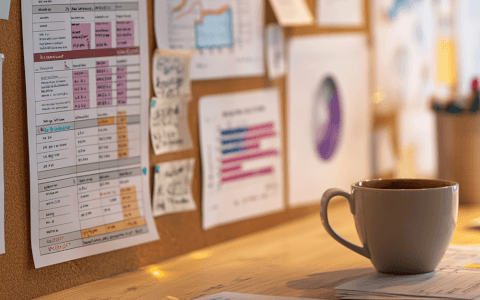Download your challenge data!
Start working on the Excel challenge with this data workbook.
For this challenge, you’ll need to expertly move text around in Excel and probably maneuver them in other ways, too.
Here’s what to do:
- First, watch the challenge video and read the instructions below the video.
- Download the Excel worksheet.
- Complete the challenge tasks.
Want to chat about your approach with other Excel-lent enthusiasts? Join our Slack channel to share your insights and questions with like-minded learners and experts.
The Challenge
Here’s the scenario to be solved from the download file:
A new internet service provider called “Netpro” ran an Early Bird promotion and got 284 sign-ups. What they need you to do is:
- assign account numbers so that when customers are sorted by last name alphabetically, the first customer has account number 0001, and the last customer has account number 0284.
- create Netpro email addresses for customers who don’t have an email address. The format should be last name and account number @netpro.com (for example, surname0123@netpro.com).
We’re looking for simple solutions to this problem. Maybe our recent Autofill video might give you some ideas. We also have a few tips for dealing with messy text from our free Excel for Beginners course that might come in handy…check it out in the video clip below.
If you need anything else, just search our free resource hub on GoSkills.com for tips on how to solve the challenge!
Download the file below to get started. As usual, we're all hanging out on our Slack channel to share ideas and to let you know if you're on the right track.
Download your challenge data!
Start working on the Excel challenge with this data workbook.
We hope you'll enjoy working on this challenge!
The Solution
Stay tuned to the GoSkills Excel Resource hub for more Excel challenges, and check out our range of expert-led Excel courses for all skill levels to further sharpen your skills.
Ready to become a certified Excel ninja?
Start learning for free with GoSkills courses
Start free trial