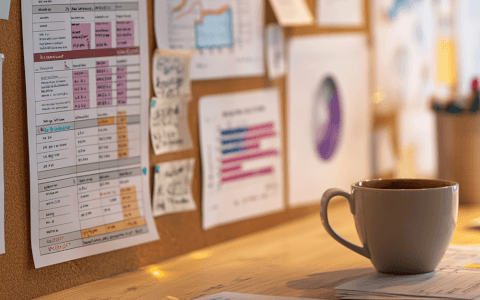Download your challenge #6 data
Start working on the Excel challenge with this data workbook
Ready for Excel challenge #6?
How well have you been paying attention to our recent YouTube tutorials? If you’re comfortable with basic logical functions like SUMIF and OR, this challenge should be a breeze.
Everything you need to participate in the challenge can be found on this page. To take part:
- First, watch the challenge video and read the instructions below the video.
- Review the previously published video(s) and article(s) off of which the challenge is based.
- Download the Excel worksheet you will use to complete the challenge tasks.
- Put yourself to the test!
Want to chat about your approach and process with other Excel-heads? Join our Slack channel to share your insights and questions with like-minded learners.
The challenge
Here’s the scenario to be solved from the download file:
It’s coming up to the end of the year and there’s a scramble to take vacation days.
The HR Department wants to prioritize who gets to take vacation first by looking at employee tenure and the number of vacation days each employee has remaining.

Write a formula where the cells in column E will say “Priority” if at least one of these two conditions is met. If neither condition is met, we want this column to display a blank.
HR also wants to query the number of vacation days remaining per department.
Write a formula in cell B17 which will calculate and display the number of vacation days based on the department selected from the B16 dropdown cell.

If you’re just getting started with Excel, all the knowledge you need to solve this challenge has been shown in the following videos:
If you’re already proficient with Excel, this should be quite easy. Maybe you can tell us a creative way to solve this problem in our Slack channel.
Have fun!
Download your challenge #6 data
Start working on the Excel challenge with this data workbook
The solution
We hope you'll enjoy taking part in this challenge!
Stay tuned to the GoSkills Excel Resource hub for more Excel challenges, and check out our range of expert-led Excel courses for all skill levels to further sharpen your skills.
If you enjoyed this challenge, try the Basic and Advanced Excel course to help you learn more essential formulas, functions, and practical real-world Excel skills.
Ready to become a certified Excel ninja?
Start learning for free with GoSkills courses
Start free trial