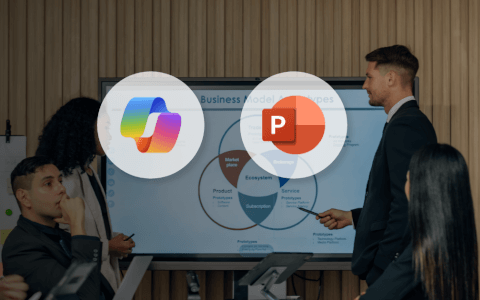Although often used interchangeably, the names "Microsoft Office" and "Microsoft 365" reflect distinct stages in Microsoft's journey toward creating a more integrated, intelligent, and cloud-powered productivity ecosystem.
This article explains what Microsoft 365 includes, clarifies its distinctions from Office 365, and presents some of the available plans for individuals as well as organizations.
What is Microsoft 365?
Microsoft 365 is a subscription-based platform that bundles together several Microsoft services. It typically includes:
- Office apps (like Word, Excel, PowerPoint, Outlook)
- Cloud services (like OneDrive and SharePoint)
- Security and management tools (like Microsoft Defender and Intune for device management)
- Microsoft Teams (for communication and collaboration)
Essentially, Microsoft 365 = Office apps + cloud storage + collaboration + security features.
The names "Microsoft Office" and "Microsoft 365" reflect distinct stages in Microsoft's journey toward creating a more integrated, intelligent, and cloud-powered productivity ecosystem.
To explore Microsoft 365 in greater depth and gain practical insights into its applications and services, I highly recommend enrolling in this dedicated course: Collaboration in Microsoft 365 on GoSkills.
What is Office 365?
Office 365 is the earlier name for the suite of services now called Microsoft 365. Originally, Office 365 focused mostly on:
- Access to the classic Office apps (Word, Excel, PowerPoint, Outlook)
- Email hosting via Exchange Online
- Collaboration via SharePoint Online and Teams
Learn more about the Office suite
Download your printable guide to Microsoft Office
In 2020, Microsoft rebranded many Office 365 plans into Microsoft 365 to highlight the inclusion of security features, advanced cloud services, and AI-powered tools (like Copilot). Some large enterprise plans (like Office 365 E3, E5) still retain the name "Office 365," but new marketing mainly pushes "Microsoft 365."
What is a Microsoft Office "perpetual license"?
You can purchase the "perpetual", desktop versions of Office applications for either your home or business. Both editions are licensed for one user and can be installed on one PC or Mac.
The perpetual license is a one-time purchase that grants you lifetime ownership but does not come with software updates for new features and bug fixes.
Each version includes Word, Excel, PowerPoint, and OneNote; however, Office Home and Business 2024 also adds Outlook 2024, OneDrive, and grants the right for commercial use.
Microsoft 365 Plans
The Microsoft 365 pricing plans are set according to individuals (personal & family), businesses, educational institutions, and enterprises.
Personal and family plans
You can choose to pay on a monthly or yearly basis. Opting for an annual payment typically results in cost savings.
The Personal and Family plans offer two options:
- Microsoft 365 Family: shared by up to six people
- Microsoft 365 Personal: used by one person
Both plans include access to Word, Excel, PowerPoint, Outlook, OneNote, OneDrive, Microsoft Defender, Microsoft Designer, and Clipchamp.
The Business plan offers four options:
1. Microsoft 365 Business Basic
You have the option to pay either monthly or annually, with annual payments typically offering a 16% cost savings.
Apps and services designed to help launch and grow your business, including:
- Identity, access, and user management for up to 300 employees
- Custom business email (you@yourbusiness.com)
- Web and mobile versions of Word, Excel, PowerPoint, and Outlook
- Chat, call, and video conference with Microsoft Teams
- 1 TB of cloud storage per employee
- 10+ additional apps for your business needs (Microsoft Bookings, Planner, Forms, and others)
- Automatic spam and malware filtering
- Anytime phone and web support
- AI chat experience with web grounding, writing assistance, data analysis, and access to agents
- Microsoft 365 Copilot, available as an add-on
2. Microsoft 365 Business Standard
Everything in Business Basic, plus:
- Desktop versions of Word, Excel, PowerPoint, and Outlook
- Webinars with attendee registration and reporting
- Collaborative workspaces to co-create using Microsoft Loop
- Video editing and design tools with Microsoft Clipchamp
- Microsoft 365 Copilot, available as an add-on
3. Microsoft 365 Business Premium
Everything in Business Standard, plus:
- Advanced identity and access management
- Enhanced cyberthreat protection against viruses and phishing attacks
- Enterprise-grade device and endpoint protection
- Discover, classify, and protect sensitive information
- Microsoft 365 Copilot, available as an add-on
4. Microsoft 365 Apps for business
- Desktop versions of Word, Excel, PowerPoint, and Outlook
- 1 TB of cloud storage per user
- Anytime phone and web support
- Microsoft 365 Copilot, available as an add-on

Education plans
Microsoft offers education plans that give access to Microsoft's suite of software tools, like Microsoft Word and Excel specifically for teachers, students, and educators. View plan options here.
Enterprise plans
Microsoft also provides enterprise plans that are based on the type of organization such as Government, Non-Profit, and Frontline. The applications, security features, and even pricing are designed to cater to the unique positioning of these types of businesses. You can view the plans in detail here.
What is Microsoft 365 Copilot?
Microsoft 365 Copilot is an AI assistant embedded into Microsoft 365 apps like Word, Excel, PowerPoint, Outlook, and Teams. It uses AI models (like OpenAI's GPT technology) combined with data (documents, emails, chats, calendars) to help you:
- Draft documents and emails
- Summarize meetings and chats
- Create presentations
- Analyze and visualize data in Excel
- Automate repetitive tasks
- Find and organize information faster
Related:
🎯 Copilot in Excel — How to Get Started
🎯 Copilot in PowerPoint — A Beginner’s Guide
Think of it as your AI-powered productivity assistant inside Microsoft 365. Microsoft offers a variety of Copilot plan options depending on how you intend to use it.
Get skilled-up in Copilot
Learn how to use Microsoft's newest sidekick in short, easy-to-understand lessons
Start learningWrapping it up
If you were on the fence about whether or not to get a subscription to Microsoft 365, hopefully, this article has helped you to make a decision.
If you just want the Office apps without any of the additional features on one device, and you don’t mind paying for the license fee again should there be any upgrades, then purchasing a perpetual version might be a good option.
But if you’re looking for something that provides more than just the Office apps and is accessible on different devices with future upgrades and features at no extra cost, a Microsoft 365 subscription is your best bet.
Make the most of Microsoft Office
Ready to learn how to use Microsoft Office? GoSkills Microsoft Office courses are compatible with many versions of Office, including 365. Start learning today with a 7-day free trial to all courses on GoSkills.