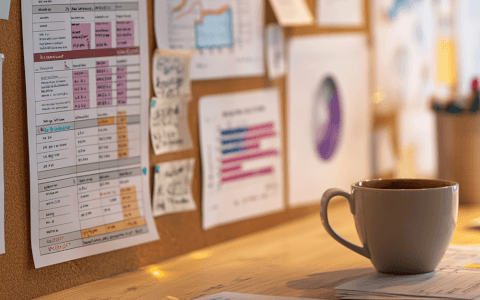It's that time of the month again...🥁...our Excel Challenge #32 is here!
Are you ready to flex your problem-solving skills? If so, then this is the challenge for you!
Here's what to do:
- First, watch the challenge video and read the instructions below the video.
- Review the previously published video(s) and article(s) on which the challenge is based.
- Download the Excel worksheet you will use to complete the challenge tasks.
- Put yourself to the test!
Get your FREE challenge file!
Download the file to get started.
Want to chat about your approach and process with other Excel-heads? Join our Slack channel to share your insights and questions with like-minded learners.
The challenge 🤺
Here’s the scenario to be solved from the download file:
We are planning a wedding reception and are trying to find a venue to accommodate all the invitees and their guests.
However, we have some challenges.
- The responses in column C are not consistent. Some people have responded with “Yes,” “Y,” or “X” to denote that they will be attending. People who have responded with “No” or “N” will not be attending the wedding reception.
- Invitees highlighted in green will also be bringing a guest.
We need to calculate the number of invitees and guests attending.
Warning: Do not manually count to get the answer!
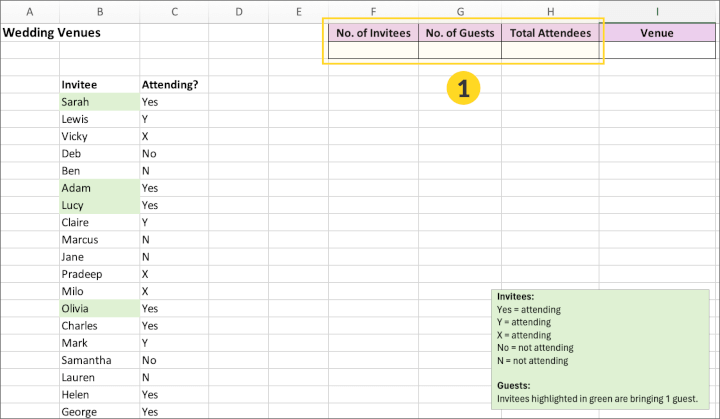
We also need to account for 20 more guests possibly attending in our calculations.
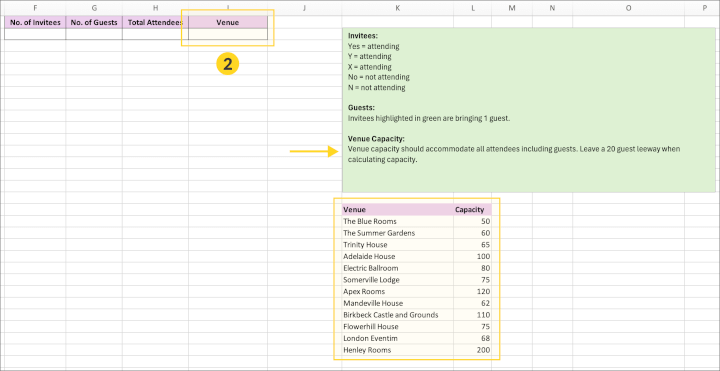
How quickly can you complete this challenge? Fifteen minutes? Ten? Less?
The clues 🕵️
If you’re just getting started with Excel or need a quick refresher, these resources are just what you need to crack this challenge:
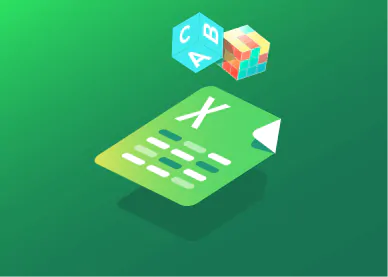 |
The Excel OR Function |
The COUNTIF Function in Excel |
And here’s a bonus tip that might come in handy:
If you’re already proficient with Excel, this should be quite easy. Maybe you can tell us a creative way to solve this problem in our Slack channel.
Have fun!
Get your FREE challenge file!
Download the file to get started.
The solution 💡
We hope you enjoyed taking part in this challenge!
Stay tuned to the GoSkills Excel Resource hub for more Excel challenges, and check out our range of expert-led Excel courses for all skill levels to further sharpen your skills.
If you enjoyed this challenge, try the Basic and Advanced Excel course to help you learn more essential formulas, functions, and practical real-world Excel skills.
Level up your Excel skills
Become a certified Excel ninja with GoSkills bite-sized courses
Start free trial