I make my living as a writer, which means it’s obviously important that I know how to string together a few sentences.
You? Maybe you don’t make your living with the written word. But, does that mean you don’t need to have solid written communication skills? Absolutely not.
Knowing how to write effectively is necessary, regardless of what sort of role you find yourself in. In fact, a study put together by the National Association of Colleges and Employers shared that 73.4 percent of employers want a candidate who possesses solid written communication skills.
It makes sense. After all, no matter what sort of position you work, you’ll write a lot in the workplace. From emails to formal business documents, you’re going to need to know how to communicate through writing.
Since we’ve already discussed how to write effective emails, let’s focus on the second piece of the puzzle: business documents.
What exactly are business documents?
Put simply, business documents are materials that represent you, your department, and/or your company—whether that’s to external parties or other stakeholders within your organization.
That’s a pretty broad definition. So, to keep things simple, you can think of business documents as any sort of formal document that’s used for business purposes. That’s so straightforward that it’s almost stupid, right?
There are tons of different things that could fall into this category. But, here are a few common things that are considered business documents:
- Formal Letters or Memos
- Financial Documents
- Accounting Documents
- Reports
- Proposals
- Business Plans
- Customer Service Documents
- Operational Documents
- Meeting Summaries
The list goes on and on—there are tons of different business documents out there.
Some people might even consider things like invoices as business documents. That wouldn’t be wrong, necessarily. But, for the sake of ease, we’re going to focus on business documents that require a bit more writing on your part.
How to write better business documents
These sort of documents not only represent your company—but, if you’re writing them, they also serve as a representation of you.
With that in mind, you understandably want to do a solid job putting these sorts of materials together. But, they seem formal and intimidating to you, and you feel like you’re in way over your head here.
There’s no need to panic and start frantically Googling generic templates quite yet. Here are a few key tips that will help you write better business documents—regardless of what you’re working on.
Want to learn more?
Take your soft skills to the next level with our comprehensive (and free) ebook!
1. Start with an outline
A business document isn’t your journal, meaning it shouldn’t be a stream of consciousness writing. It needs to be well-organized and highly structured to be effective.
“The mistake that many people make is they start writing prematurely. They work out the thoughts as they’re writing, which makes their writing less structured, meandering, and repetitive,” Bryan Garner, author of The HBR Guide to Better Business Writing, said.
The mistake that many people make is they start writing prematurely. They work out the thoughts as they’re writing, which makes their writing less structured, meandering, and repetitive.
The smartest thing you can do is to start with an outline for your business document. Begin by asking yourself these two important questions:
- What is the purpose of this document?
- Who will read this document?
You need to have a solid understanding of those two things to appropriately organize and tailor the information that will be shared.
With those questions always in mind (stick a post-it note with that information in front of you if you have to!), you can begin thinking about how you should structure the information.
Much like you did when you were cranking out a research paper in high school or college, your goal here is to scratch out the bare bones of what needs to be shared.
This can feel overwhelming, particularly when you have a lot of information that needs to be discussed. Fortunately, you can break the process down into more manageable steps:
- Generate Ideas: List out the highlights of everything that needs to be discussed in the document.
- Organize: Group all of the similar ideas together—whether you use color-coding, copy and paste, or some other method entirely.
- Structure: Arrange the information in a logical order, ensuring that the most important information is at the beginning (more on that later).
When you have a draft of your outline down on paper, read back through it and see if that order is logical. If not, move things around until you end up with a hierarchy that makes the most sense.
2. Don’t bury the lead
Have you heard this expression before? It’s a popular one in the writing world. Basically, it means that you don’t want to bury the most important information deep within your writing.
In the case of business documents, this means you don’t want to start with a bunch of fluff. This isn’t a screenplay or a novel—you don’t need to introduce characters or build anticipation.
In fact, with almost no exceptions, business documents should be as streamlined and straightforward as possible.
As counterintuitive as it might seem, you want to start with the nitty gritty right off the bat. Oftentimes, this feels like beginning with a conclusion, rather than a flowery or attention-grabbing introduction.
With traditional storytelling or presentations, the flow of communication often looks like this:
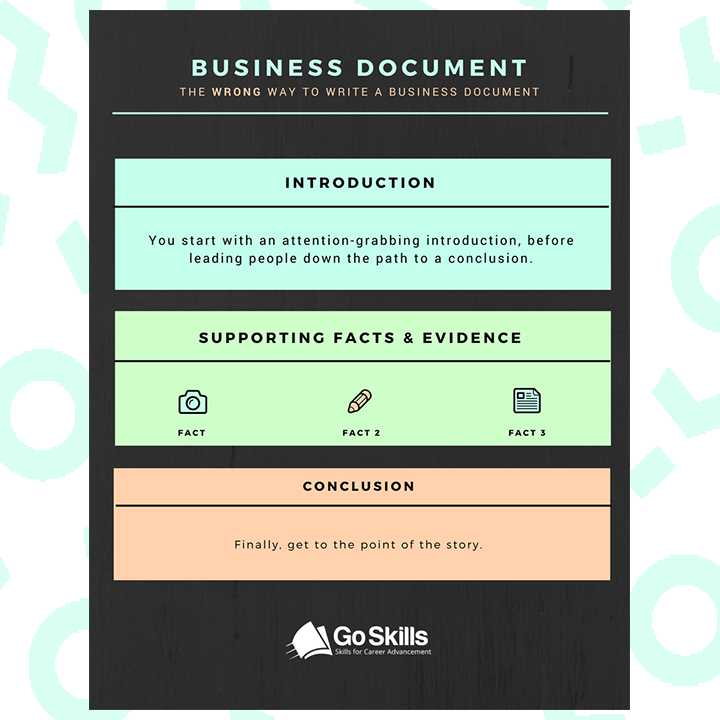
But, for the majority of business documents, you want the flow of information to look almost exactly opposite of that:
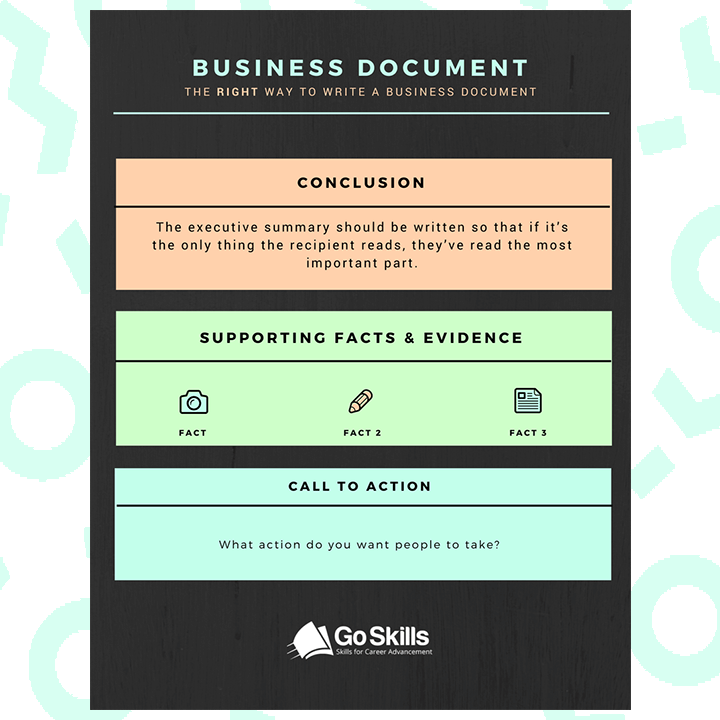
For business documents that are lengthier (we’re talking more than a page long), this usually means including some sort of nuts and bolts summary at the top—oftentimes referred to as an “executive summary.” This is where you should include the most important information shared within that document.
“Remember that the executive summary is not the table of contents or a missive about the purpose of the document.” The executive summary should be written so that if it’s the only thing the recipient reads, they’ve read the most important part,” explains Will Critchlow in a post for Distilled.
Remember that the executive summary is not the table of contents or a missive about the purpose of the document. The executive summary should be written so that if it’s the only thing the recipient reads, they’ve read the most important part.
3. Use active verbs
Let’s face it—no matter how much elbow grease you invest, this document probably isn’t going to read like a thriller. Business documents tend to be pretty dry and bland.
However, there is one little language trick you should use to not only make your documents a little more engaging, but also to keep them as concise as possible (which, as you’ll learn a little later, is also important!).
"Aim for an active, not passive voice" explains Christina DesMarais in a piece for Inc.
What exactly does that mean? Here’s a simple example. Instead of:
The presentation was delivered by Michelle.
You would say:
Michelle delivered the presentation.
See how much more direct and, well, active that seems? It’s a small change that can help your business documents read much cleaner.
TIP: Coster also recommends using a very straightforward sentence structure (subject → verb → object) in your business writing to keep things simple and easy to read. The above example follows that structure exactly:
- Subject: Michelle
- Verb: delivered
- Object: the presentation
4. Stay away from jargon
This one is short and sweet.
Stuffing your document with all sorts of industry jargon and fancy acronyms might make you feel educated and well-informed. But, in reality, it just clutters your document.
Think back to one of those first questions you had to answer: Who will be reading this document?
Is it someone outside of your department or even outside of your industry? If so, that jargon will ultimately only confuse and frustrate them.
Even if you’re confident this document will only be used internally within your department, it’s still smart to stay away from too much industry lingo. Saying what you mean in a direct and straightforward way is always better in the long run.
TIP: Before you finalize that document, consider having someone outside of your department give it a read (provided it’s not proprietary information!). Are there parts that he or she is confused about? That’s an indicator that you might need to re-work things to be even simpler.
5. Keep it short
We’ve already said that reading business documents can be more boring than watching paint dry. So, that likely means that people aren’t going to be geared up to read something that’s the size of War and Peace.
Even worse, we’re all pretty ill-focused. One study states that the average person’s attention span is only eight seconds.
Do you stand any chance of making your document fully digestible in eight seconds or less? Probably not.
But, even so, you should make it your goal to keep things as short as possible—while still providing all the necessary information.
Too long, and you’re sure to have your readers’ eyes glazing over.
TIP: While you’re at it, make an effort to make your document easy to skim. Use short paragraphs, headers, and bullet points if necessary. The more organized and easy to look at it is, the easier time you’ll have keeping people’s attention.
6. Save templates
Chances are, there are certain documents that you’ll create again and again. So, why would you waste time reinventing the wheel each and every time?
If you’re looking to be both efficient and effective, make templates for documents—whether it’s a report or a letter, for example—that you draft on a frequent basis. This is helpful for a couple of reasons:
- It saves you precious time—something we’re all short on.
- It helps you stay consistent by making sure the nuts, bolts and formatting are in place without any added effort.
Think this is complicated? Think again. Microsoft Word (which I can imagine is what you’re using for the majority of your writing) makes it easy to save templates for future use.
All you need to do is make the necessary changes to your document (change the formatting the way you like and add any graphics or text you want to appear!). Then, visit “File” and then “Save as Template.” Name your template accordingly.
When you begin a new document, you just hit “File,” “New From Template,” and then select your template from that list.
Just like that, you’re starting with all of that important stuff in place. Easy, right?
Using a different version of Word or want some added instructions? Microsoft provides plenty of details to help you save yourself time and errors.
It’s time to write better business documents
Will you ever leap for joy at the thought of needing to crank out some sort of business document? Probably not. But, with the right information on your side, you’ll at least be able to create something that’s concise and effective.
To recap, regardless of the specific document you’re working on, you should:
- Start with an outline.
- Put the most important information toward the beginning.
- Use active verbs.
- Avoid jargon.
- Be as concise as possible.
- Save templates for commonly created documents.
And, of course, we can’t forget the magic of proofreading. Before passing along your document to anybody else, invest the time to read it through yourself, and find any glaring mistakes.
Want one final great tip to help you spot your own errors? Reading the document backward from the end to the beginning will help you to focus on each individual sentence and catch any pesky typos or blunders.
Want to learn even more business writing tips? Check out our course on business writing.
Gain the soft skills you need to succeed
Start learning for free with GoSkills courses
Start free trial



