Resources

4 min
Excel Challenge 34: Advanced Data Validation
Flex your data validation and worksheet protection skills with this month's Excel challenge.

8 min
How to Use the Excel FILTER Function
Learn how to use the dynamic FILTER function in Excel from scratch.

13 min
Project Management for Travel Agencies: The Ultimate Guide
Project management is crucial for travel agency success. It is vital for travel agents at all levels to master project-based work.

10 min
Formula Auditing Tools in Excel
Learn how to use formula auditing tools in Excel, like trace precedents & trace dependents, to identify and troubleshoot any formula errors.

8 min
Project Management in 4 Steps for New Leaders on Your Team
Do you need to get new managers up to speed on project management concepts quickly? It starts with them understanding these 4 concepts.

3 min
Excel Challenge 33: What-If Analysis to Calculate Monthly Payments
Can you use Excel to calculate monthly loan payments using a what-if analysis? Do you know of any other methods? Take the challenge and share your ...
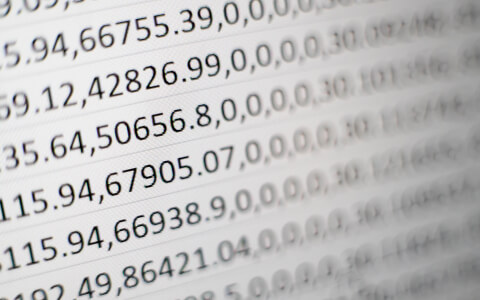
7 min
Understanding Number Formats in Excel
Excel has built-in number formats to control how cells with numeric data appear in Excel. Learning how they work will help you represent your data ...

15 min
Self-Employment vs. Freelancing: What’s the Difference?
Self-employment and freelancing have a lot in common, but there are also important differences. Do you know what they are?
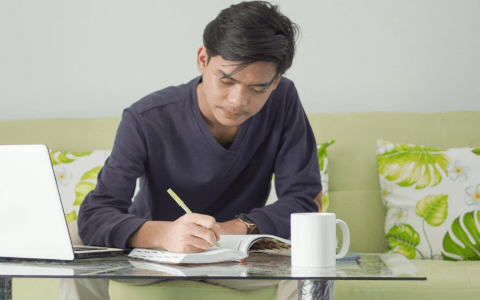
3 min
Excel Challenge 32: Counting Values That Meet Conditions
Explore ways to count values with specific criteria and flex your problem-solving skills with this month's Excel challenge.

7 min
GoSkills Success Stories: How to Make a Successful Career Change
Considering a career change is increasingly common. But is it the right move? For those committed, here are five tips to ensure a successful transi...

6 min
How Online Learning Can Help You Grow Professionally (and Personally)
To grow professionally doesn’t just mean climbing the corporate ladder. Explore four ways online learning fosters professional, and even personal, ...

6 min
Time Management: Tools to Boost Your Productivity
Looking to boost your time management and productivity skills? Get started with these three specific techniques from GoSkills.

10 min
7 Essential Skills To Help Startups Meet New Challenges
Startups and SMEs face specific challenges that threaten their survival. Make sure your business' growth doesn't lead to its downfall with these 7 ...

15 min
How to Use the Critical Path Method for Better Project Management
The project management critical path method uses project scheduling to determine the sequence and duration of activities, and their relationships. ...

4 min
Excel Challenge 31: Data Analysis with Power Query and Pivot Tables
In this Excel Challenge you’ll practice Data Analysis skills with Power Query and Pivot Tables. Solve a data challenge that’s based on a real-world...

9 min
Change Management: 5 Needs of a Growing Business
Organizational growth doesn't always lead to success. Here are five change management strategies to bear in mind.

19 min
The Ultimate Guide to Developing an Online Training Course
Learn how to effectively create an online training course. Master each stage of course development with the GoSkills comprehensive guide.

9 min
Process Improvement Skills Boil Down to These 3 Elements
How can you tell someone has process improvement skills? It really comes down to a combination of three important factors.

3 min
Excel Challenge 30: Create a Dynamic Chart Using Multiple Criteria
Take this free Excel challenge to test your ability to make dropdown lists and dynamic charts! Learn real-word skills in data management.

11 min
How to Showcase Photoshop Skills on Your Resume
Want your Photoshop skills to stand out on your resume? We've got you. Here's how to do it, section by section.