The first thing most people think of when they want to create an elearning course is recording themselves talking in front of a camera for several minutes at a time, interspersed with occasional reading material. But this method of instruction isn't the most effective and (surprise, surprise!) often results in low completion and learning retention rates.
Whether you’re an experienced instructional designer, a corporate trainer, or a career educator venturing into online instruction, a course builder is the best tool to create effective course content that benefits you and your learners.
What is a course builder?
A course builder is an e-learning authoring tool that is used to develop and structure course outlines and content. It is an indispensable part of the elearning course creation process, as it is the engine that is used to put all the elements of instruction together in the format that the learner will experience.
Course builders exist to facilitate an interactive, immersive learning experience. They offer a centralized, organized platform that encompasses all aspects of course creation and delivery–imperative for any organization’s productivity and growth.
For example, organizations of all sizes often face a huge issue: the loss of intellectual capital when an experienced employee leaves. An in-house library with custom courses, where institutional knowledge is stored, can efficiently solve this common problem (but only when the tools required are actually simple to use).
With a regularly updated database, new hires can be onboarded quickly and efficiently, existing team members can be retrained when procedures are updated, and subject matter experts can share their knowledge with the entire organization.
Not all course authoring tools are created equal, and the one you choose can significantly impact your learning outcomes, and ultimately, your organization's success.
A good course builder should provide tools to aid the course creation process, provide high-quality learning experiences, and offer adaptability to your personal teaching style. However, sifting through the sea of available options can be overwhelming, especially if this is your first time using a course builder.
Knowing what features to look for will simplify and narrow your search.
10 Features to look for in a course builder
We've put together a shortlist of features that solve specific problems faced in the creation of impactful and engaging elearning experiences. Making sure that your course-building tool comes loaded and ready lightens the load of the most complex parts of your job. Ten of the best course builder capabilities include:
- Ease of use
- Content generation capabilities
- LMS integration
- Templates
- Ability to upload multimedia content
- Ability to import external content
- Variety of assessment formats
- Custom certificates
- Robust reporting and analytics
- Feedback loop from learners
Our goal is to guide you to find a course builder that best aligns with your teaching style, learners' needs, and organizational goals. Here's a breakdown of how these features help you to do just that.
1. Ease of use
The benefits of an easy-to-use, no-code course builder are many and varied. At the forefront is the fact that it simplifies the course creation process. A user-friendly interface allows course creators, particularly those without a technical background, to be in complete control without feeling overwhelmed. Of course, it also shortens the learning curve for more experienced instructional designers. Features like ‘drag-and-drop’, ‘point-and-click’, and block elements offer heightened convenience and flexibility in course design. They allow you to adjust elements, insert media files, add quizzes, or change the order of modules with swift ease. Such features make the potentially daunting task of course building accessible to everyone, from first-time instructors to seasoned educators.
With the available advances in technology, a no-code course builder is your best bet for reducing your learning curve.
With reduced technical barriers, course creators can test different content combinations, design layouts, and navigation paths without the fear of damaging the entire course structure. That way, everyone can contribute to organizational learning confidently, regardless of their technical skill level.
2. Content generation
The use of generative Artificial Intelligence (AI) in course creation has dramatically transformed the use of course builders. AI operates in an LMS at multiple levels to streamline, personalize, and enhance the course creation experience. It can also generate content in digestible chapters that cater to various learning styles.
For example, after providing a few prompts in the required fields, GoSkills’ Genie, can draft a course of your desired length. The draft comes complete with content for each lesson and quizzes, all tailored to your audience and their experience with the given topic.
A tool like this transforms the approach to course authoring and almost eliminates the need for extensive brainstorming sessions. This one change can cut course production time by as much as half.
3. LMS Integration
Integration of your course authoring software of choice with your Learning Management System (LMS) means that online learning creation, delivery, and management can occur within a single platform, simplifying the process and saving valuable time. Transitioning from course creation to delivery without switching between various tools and overcoming multiple learning curves boosts productivity and expedites the teaching process.
A course builder integrated into your LMS makes it easier to scale the learning program without losing the quality of content or learner experience. Whether you have five or five hundred learners, an integrated system allows easy content distribution, accessibility, tracking, and revisions. It creates a continuous, seamless loop of course creation, delivery, performance tracking, and enhancement, nurturing a stable and productive learning environment.

4. Templates
Designing course layouts isn’t everyone’s strong suit (maybe you downright hate it). Course templates are pre-designed layouts, allowing creators to focus more on the actual content than the visual appeal. Plus, some platforms, like GoSkills, use content-ready templates to make customizable courses that apply to most work environments with few, if any, tweaks required.
These templates may also include placeholders for texts, images, videos, quizzes, and other necessary elements of a course module. By offering a variety of customizable designs, these templates cater to a broad spectrum of educational needs and styles depending on your audience. They also provide consistency in course design, creating a smooth, predictable experience for learners and enhancing the learner experience and completion rates.
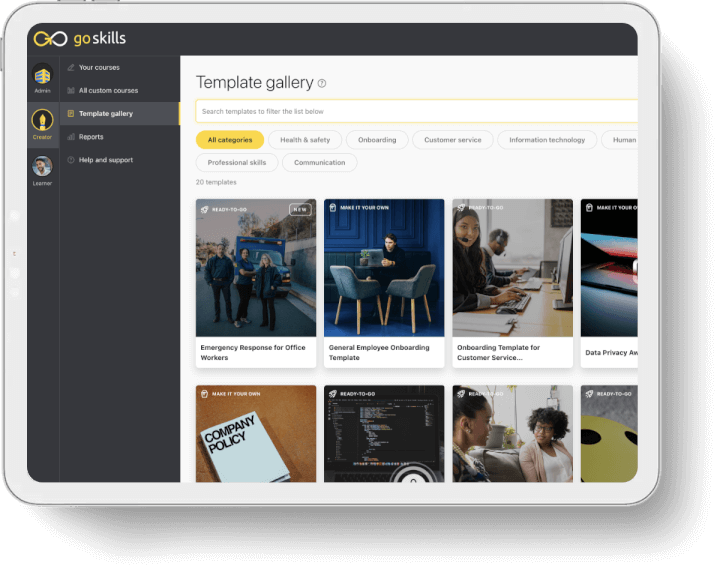
Having access to course templates also allows for testing and refinement. Course creators can try different template structures to identify which aligns better with course goals, learning objectives, and student preferences. It allows for quick adjustments and layout modifications to suit the unique requirements of each new course or learning cohort.
5. Ability to upload multimedia content
Not everyone learns in the same way. Some individuals are visual learners, some are auditory, and others may learn best through textual content. Multimedia content caters to various learning styles, offering more inclusive learning. By balancing the use of text, images, videos, etc., you create a learning journey to help your learners grasp concepts faster and retain information longer. Something that may take many paragraphs of text to explain could be illustrated in a single diagram or a short video. This could save learners’ time and make the comprehension process more effortless.
With the rise of digital technology, today’s learners expect a multimedia-rich experience. A text-heavy course can be monotonous, and you will likely lose learners’ attention quickly. Mixing media types makes the material more exciting and keeps the learner engaged for extended periods.
Plus, learning is made more accessible when multimedia content is used. It helps ensure that the course is inclusive for everyone, including those with visual or auditory impairments.
Learn more: How to Use Microlearning Elements to Improve Learning Outcomes
6. Ability to import external content
Perhaps you have a PDF or video file that you want to include, or maybe you’ve even created an entire course elsewhere before migrating to a platform that better suits your needs. Transferring content to your new course builder should be easy and seamless. The import feature eliminates the need to recreate content from scratch, saving a tremendous amount of time. Material such as videos, resource files, and even SCORM or xAPI files should be uploadable directly into your course builder. This reduces the effort needed to develop course content.
Learn more:
Importing also helps creators to collaborate, allowing them to share and use each other’s resources, thereby promoting shared knowledge and resource optimization. This is beneficial in multi-instructor situations or large institutions where numerous individuals contribute to course creation, and the needed information and files are stored in multiple locations.
7. Variety of assessment formats
Creating different types of assessments in an elearning course helps promote flexible and dynamic learning, bringing benefits to both instructors and learners. For instance, end-of-lesson quizzes or even single-question quizzes help to reinforce knowledge immediately upon acquisition, while end-of-course tests aid in long-term retention.
Question types matter too. Multiple choice, true or false, fill-in-the-blank, and other question types all evaluate skill sets differently and allow course authors to evaluate different sets of skills more accurately.
For example, fill-in-the-blank and multiple-choice questions might indicate factual knowledge retention. In contrast, matching questions can be designed to evaluate the learner’s ability to demonstrate understanding. Through this, course builders can align assessments more effectively with course objectives and learning outcomes.
Presenting learners with different types of assessments keeps them active and interested, reducing the monotony often associated with traditional testing methods. Other assessments can serve as mental breaks, maintaining learner motivation and increasing completion rates.
8. Custom certificates
Incorporating custom certificates adds significant value for both learners and educators. Custom certificates cater to various courses, programs, and learning paths. No matter what kind of courses you create in the course builder, creating a unique certificate for each boosts the identity and exclusivity of the course. Whether for a professional development course, a hobby-related program, or a corporate training module, a custom certificate ensures that learners’ recognition is specific, relevant, and carries your organization’s branding.
For educational institutions, corporations, or freelance educators, certificates bearing your logo and unique course details work as a branding tool. Every time a certificate is shared or displayed, it increases the visibility of the education provider.
Certificates are also a tangible symbol of accomplishment. Upon course completion, learners receive a certificate that serves as proof of their time, dedication, and knowledge. This increases their sense of fulfillment and motivates them to continue learning.
The promise of a certificate at the end of a course often incentivizes learners to complete the course, especially when the certification is needed for professional advancement.
With a course builder, generating and issuing these custom certificates becomes an automated process after initial creation, saving significant administrative time and effort.
9. Robust analytics & reporting
Analytics provide crucial insights into course performance and learner behavior. These data-driven insights create the opportunity for improved learning outcomes and enhanced course design. Analytics provide valuable information on student engagement levels. Instructors and administrators can assess how effective the course is in maintaining interest and adjust the course structure or content accordingly to enhance engagement. If many learners fail to complete a course, it could indicate issues such as the content being too challenging, the course being too long, or learners losing interest. These insights enable the creator to make necessary modifications and improve course completion rates.
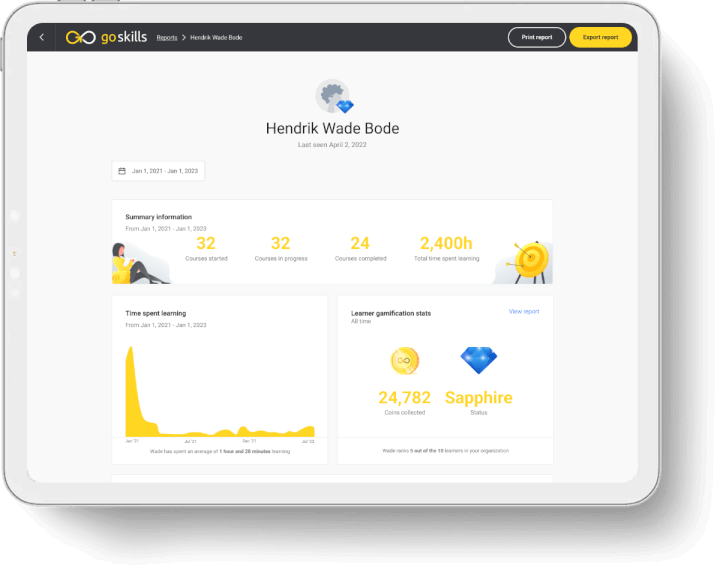
Additionally, learner progress can be observed over time. Monitoring how a learner performs throughout the course highlights trends in the individual’s learning curve, and enables intervention for learners who are falling behind.
The ability to view analytics in a course builder is an invaluable tool. The feedback loop that emerges promotes an environment of continuous improvement and efficacy.
10. Feedback from learners
Adding a course review form at the end of a course provides a vital avenue for feedback and communication, benefiting learners and creators greatly. It enables learners to evaluate the content, promoting a reflective learning approach. Reflection on their learning can help students improve their understanding, reinforce knowledge, and connect more deeply with the material.
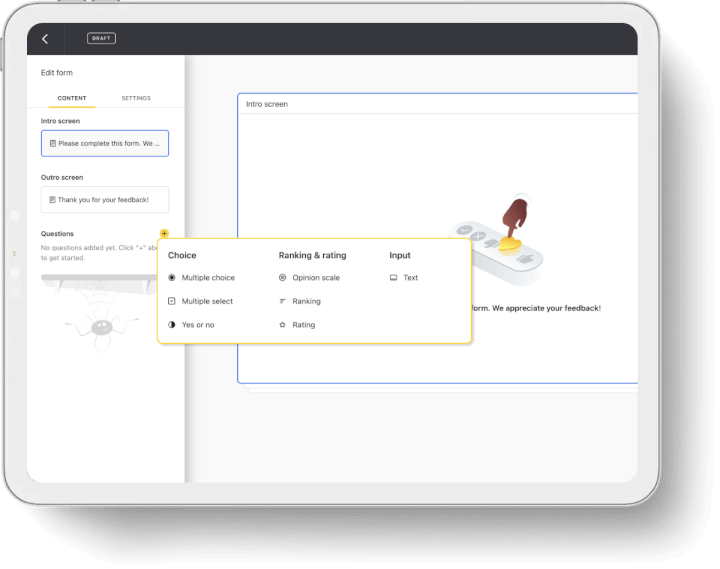
Course reviews also provide invaluable feedback to the course creator and administrators. Learning what works and what doesn’t from a learner’s perspective can guide course structure, content, and delivery improvements. It can also uncover areas for enhancement, challenges to address, and successful strategies to reinforce.
Identifying a platform for all your course-building needs
The heart of any elearning program lies in its ability to deliver engaging, effective, and tailored educational experiences. From customizable course templates to interactive elements and robust analytics—each tool plays a crucial role in the success of your course.
A comprehensive course builder enables creators to craft courses that cater to diverse learning styles, track learner progress, and garner constructive feedback. Create your organization’s learning content with GoSkills Course Builder for free.
Have questions about our LMS? Book a demo with our friendly support team.
Customize your training
Create your own training resources with an easy-to-use course builder.
Try it now



